help.sitevision.se always refers to the latest version of Sitevision
Settings
The Settings link is located under the Customize contents icon in the toolbar:
To see this icon, you need to have a layout or column where you allow views, or the icon will not appear. If you have created custom content, the different names of the target groups and the rules appear under this icon. Otherwise, only one link, Settings, is displayed.
This will open a new view, which allows you to add target groups and rules.
It is fine to create a view directly for a rule, you do not need to use a target group if you do not want to.
Rules
Rules are the technical prerequisites that are connected to a target group for a particular view to appear. For example, if you have a target group named Customers, you can connect that target group with the rule that states that the user should be in the Customer register folder in the directory service. Click Add rule to add one or more rules.
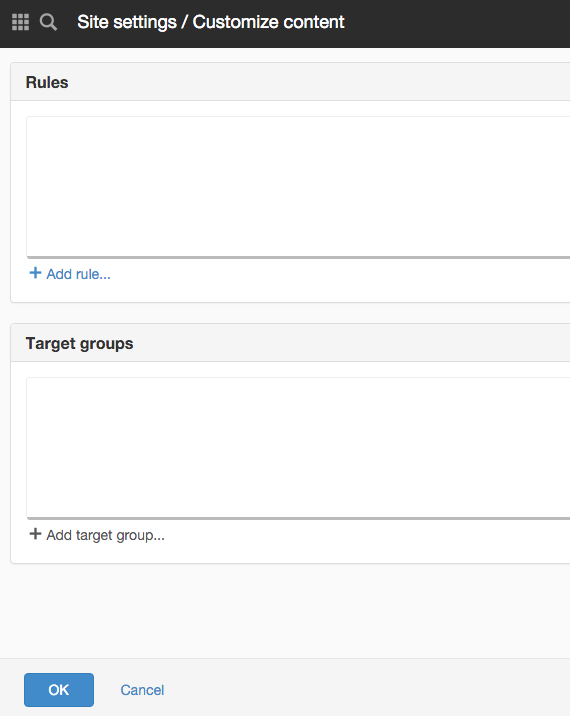
This function requires you to have "Manage website settings" permission
The page published:

 Print page
Print page