help.sitevision.se always refers to the latest version of Sitevision
The REST-API Panel
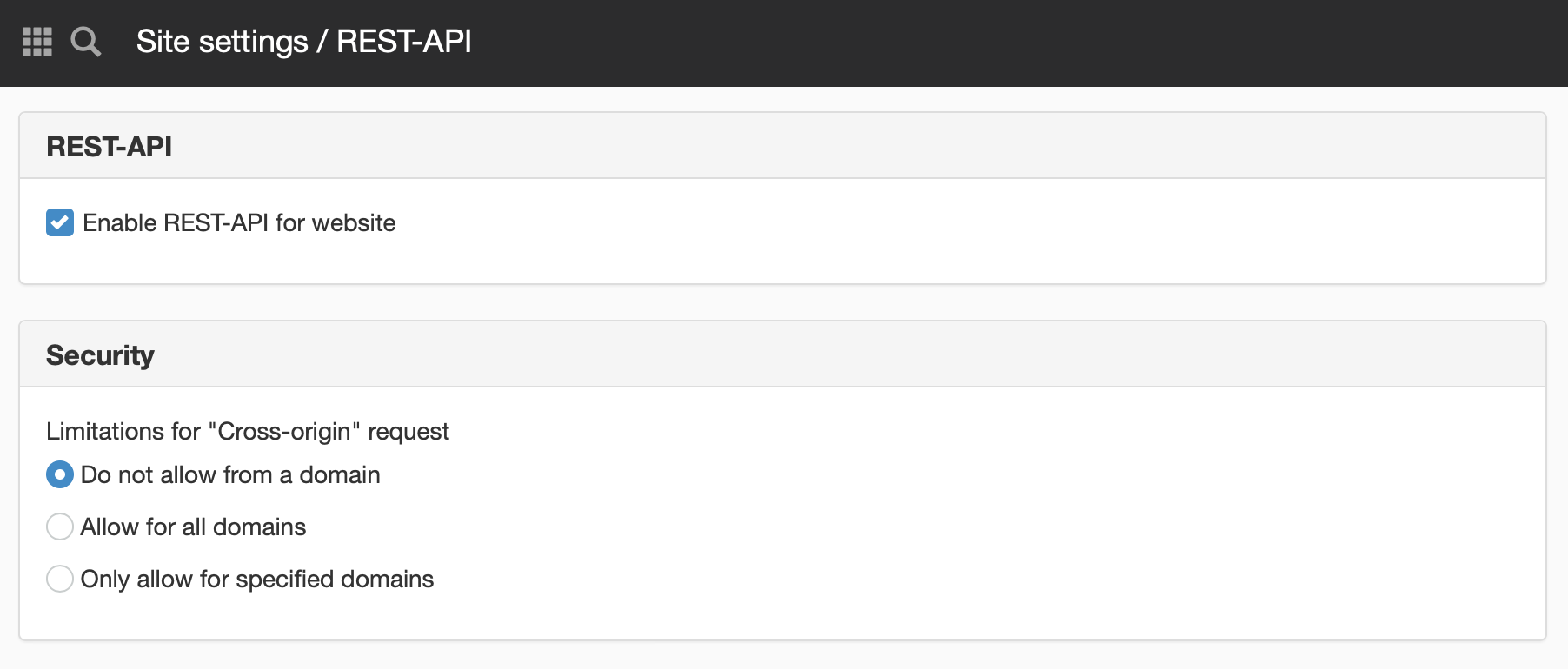
REST-API
Enable REST-API for the website
Ticking this box enables a REST API for the website. Documentation for the REST API, can be accessed at <websiteaddress>/REST-API/doc
Security
Here you set limitations for "Cross origin" request. You can specify the following:
- Do not permit from a domain
- Permit for all domains
- Only permit for specified domains. You can then add permitted domains to a list by clicking the Add domain link.
Documentation and use
The documentation can be accessed at <websiteaddress>/rest-api/doc. From there you can explore the website and also send REST requests.
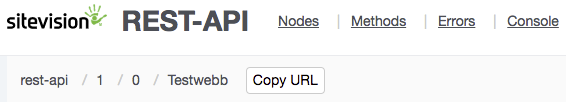
Nodes
Here you can navigate the website's nodes (page nodes, templates, file archives, image archives, decorations, website colours, style sheets etc).
Methods
All the available methods are documented here.
Errors
Provides documentation about the error codes that can be returned.
Console
You can execute REST requests here. Note that they execute immediately.
If you do not want to enter the URL for the request, you can click the "Copy URL" button when it is available (for example, when you navigate to a particular node under Nodes). Next, click Console and paste into the URL field at the top. You can include input data and you can select the type of request (Get, Put, Post, and Delete).
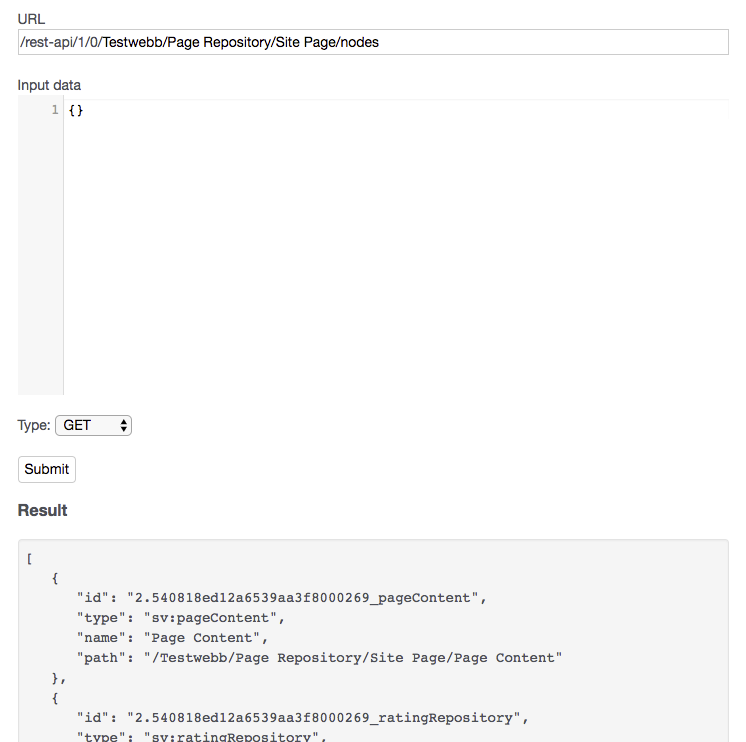
Please visit Model REST API at our Developer-web for mor details.
This function requires you to have "Manage developer functions" permission
The page published:

 Print page
Print page