help.sitevision.se always refers to the latest version of Sitevision
The Mobile app Panel
Starting with version 4.5.2 of SiteVision, there is a mobile app for Social Collaboration. To get started with the app, the website needs to meet the following requirements.
- Have SiteVision 4.5.2 or later
- Have Social Collaboration enabled on the site
- Have a certificate for encrypted traffic via https
- Have a license for Social Collaboration and Mobile App
- Have an additional certificate from SiteVision AB
Contact Sitevision Product Support to gain access to additional certificates, as well as a license for the Mobile app.
This applies both to customers with their own operations and customers in SiteVision Cloud.
The mobile app is to download where apps are available. Search for SiteVision. The app is available for iPhone users and Androi users.
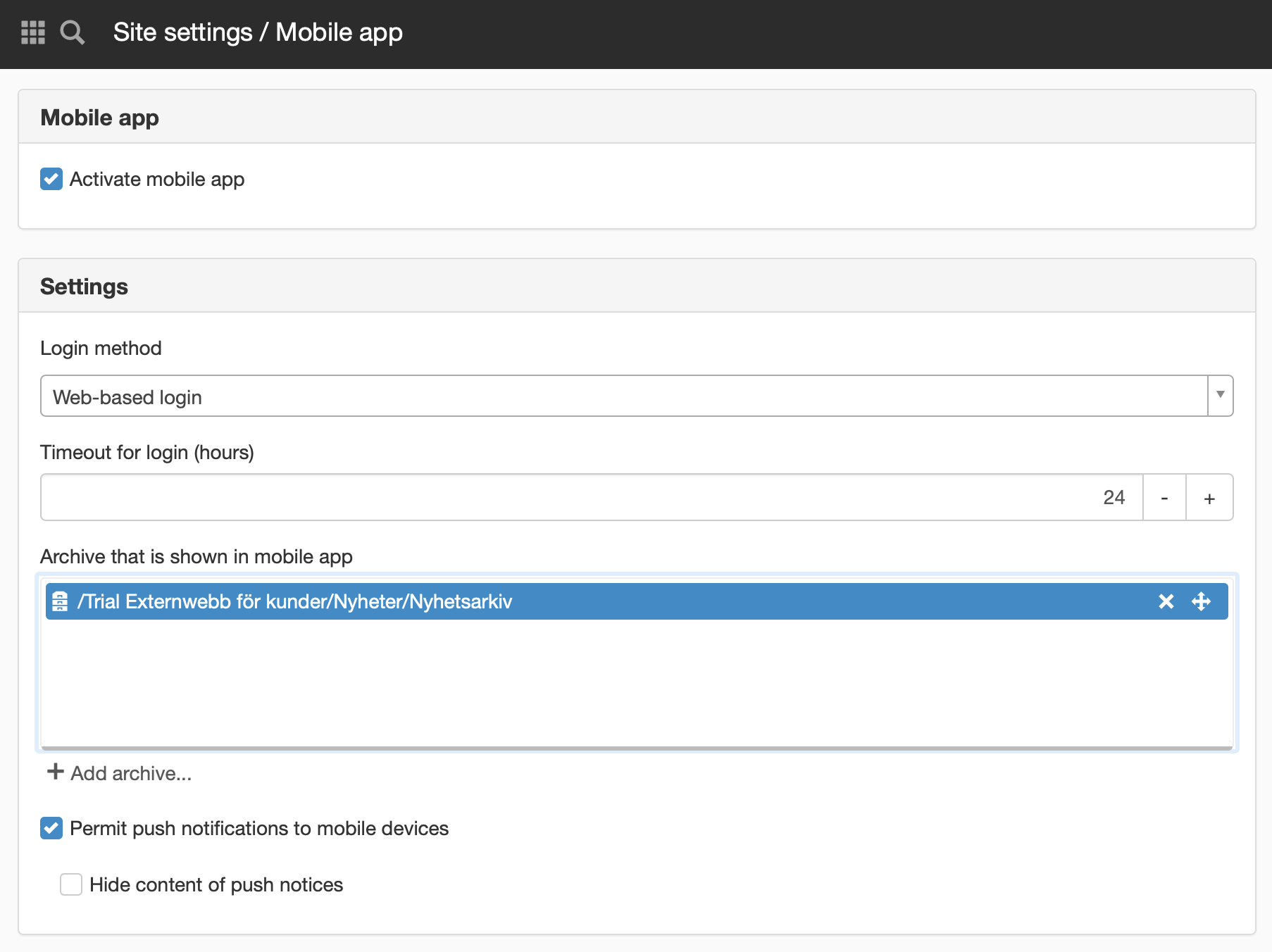
Mobile app
Activate mobile app
Check this to activate the mobile app.
Settings
Login method
Here you can select one of the following logins to the mobile app:
- Simple (user name & password)
- Web-based login
- BankID login
Timeout for login (hours)
Here you can set a timeout for login. Default is 24 hours.
Archive that is shown in mobile app
Here you choose the archives you want to be active in your mobile app. Click the Add archive button to designate the archives that will be active.
Permit push notifications to mobile devices
Tick this box if you want the "Send push notification to mobile users" option to appear when you publish a new item.
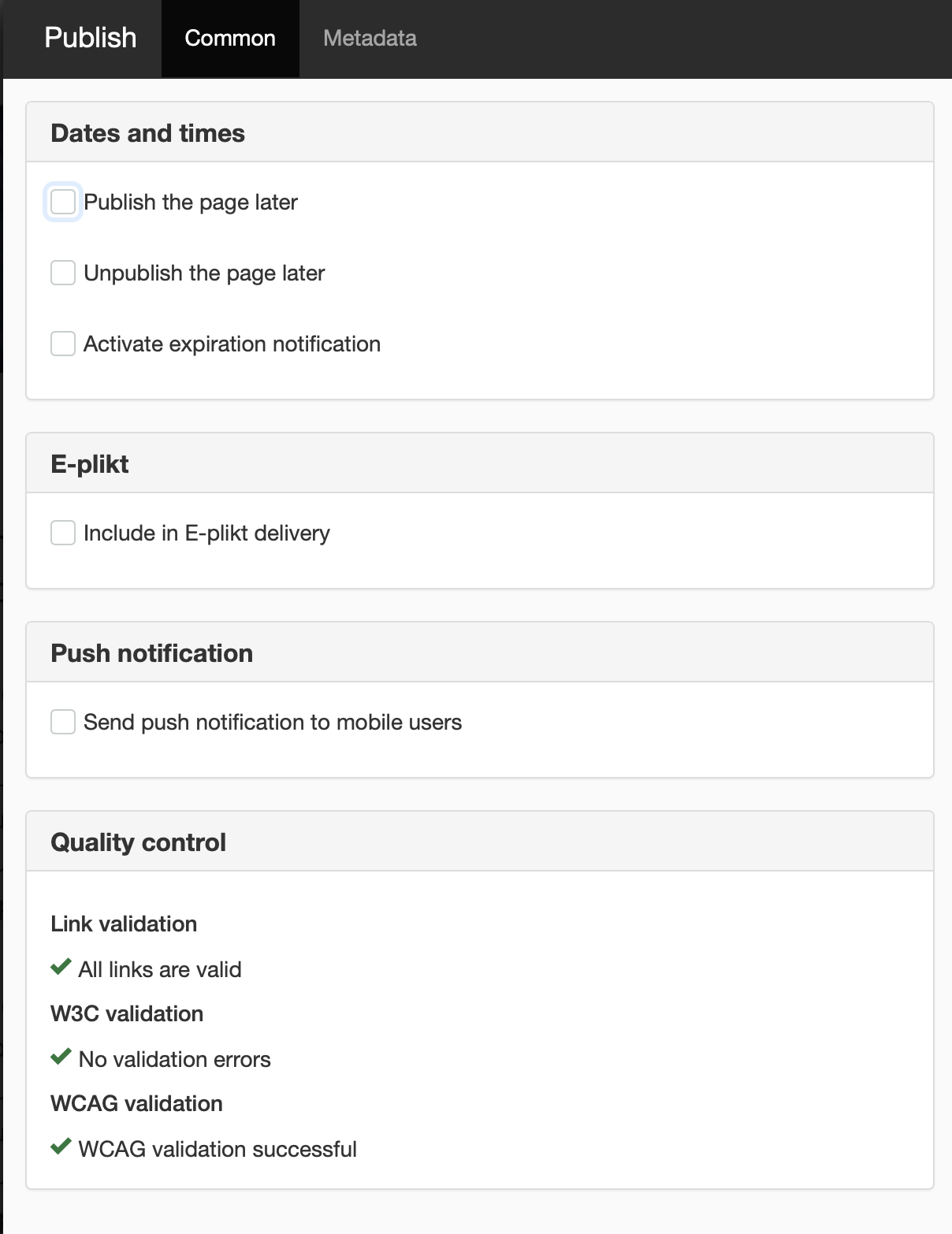
Hide content of push notices
Tick this if it should only say that you have received a notice in the push message. I.e. no content appears on the display.
This function requires that you have a "Mobile app" license and that you have a REST App for mobile.
The page published:

 Print page
Print page