help.sitevision.se always refers to the latest version of Sitevision
The SharePoint Panel
The integration allows editors to create links to documents stored in SharePoint and present lists of files for visitors. The lists can either be retrieved by designating a folder, or by a search query to SharePoint.
The integration with SharePoint and Office 365 consists of three parts;
- overall settings on the website
- SharePoint file sharing module
- SharePoint search listing module
SharePoint
Under the SharePoint panel, enter tasks to reach your SharePoint server. In this way, you can use the resources on the SharePoint server on the website in SiteVision.
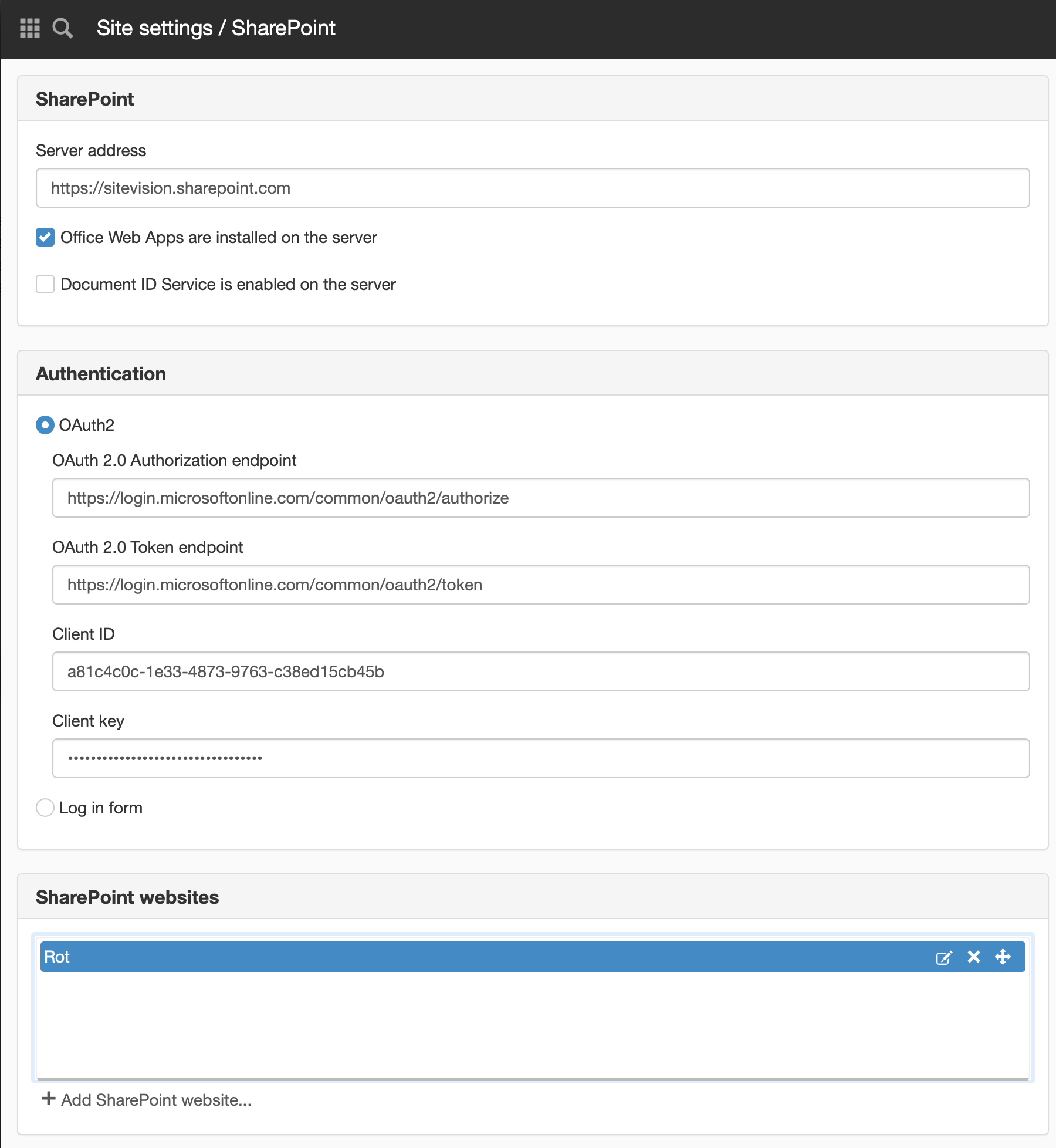
This function requires that you have one of the following versions of SharePoint:
- SharePoint Server 2013
- SharePoint Server 2016
- SharePoint Online.
If you use OAuth2, Windows Server 2012 R2 ADFS or later is required (applies to On-Prem installations). Azure AD is also OK for those using SharePoint Online
SharePoint
Server address
Here you enter the address to your SharePoint Server.
Office Web Apps are installed on the server
Check this if you have SharePoint Online (Office 365) or SharePoint Server and you have Office Web Apps installed.
Document ID Service is enabled on the server
If you have enabled Document Id Service on your SharePoint Server, check this box. SiteVision can then use permanent links i.e. automatic redirection when moving documents.
Login
Choose whether to use OAuth2 or form login. The advantage of OAuth2 is that users will be automatically logged in after the first time. SiteVision recommends the OAuth2 method. If SharePoint is configured for ADFS, OAuth2 must be used.
OAuth 2.0 Authorization endpoint
Prefilled address for Azure (Microsoft directory service). This applies if you have SharePoint Online. However, if you have your own installation, you will need to fill in the address to the OAuth input in the directory service.
OAuth 2.0 Token endpoint
Prefilled address for Azure (Microsoft directory service). This applies if you have SharePoint Online. However, if you have your own installation, you will need to fill in the address to the OAuth input in the directory service.
Client ID
You must register the app in Azure AD to get your Client ID. The value under point five has to be entered in this field.
Client key
You must register the app in Azure AD to get your Client key. The value under point seven has to be entered in this field.
Login form
If you are going to use the login form, check this checkbox. The following form logins are supported: Basic, Digest, NTLM, SPNEGO (with Kerberos) and Kerberos.

Use domain
If you choose form login, we cannot save the login details so users have to log in at each session. On website settings, you can set up domain (optional), so users do not have to enter a domain each time they log in.
Websites
Here you can configure your websites by clicking on the "Add website" link.
The websites you have added will appear in a list.
This function requires you to have a license for SharePoint.
If you have SharePoint Server 2013, here is a tip on how to streamline communication between SiteVision and SharePoint:
https://technet.microsoft.com/en-us/library/dn762092(v=office.15).aspx
The page published:

 Print page
Print page