help.sitevision.se always refers to the latest version of Sitevision
Add search index - Restrictions
You can add your own search index for a website. The index appoints search modules on the website. Your own search index can include, for example, synonyms, priority hits, "Did You mean", fields, and stop words. You can also take out statistics for the search index.
Under the Restrictions tab, you can set a limit on the type of item to be included in the index.
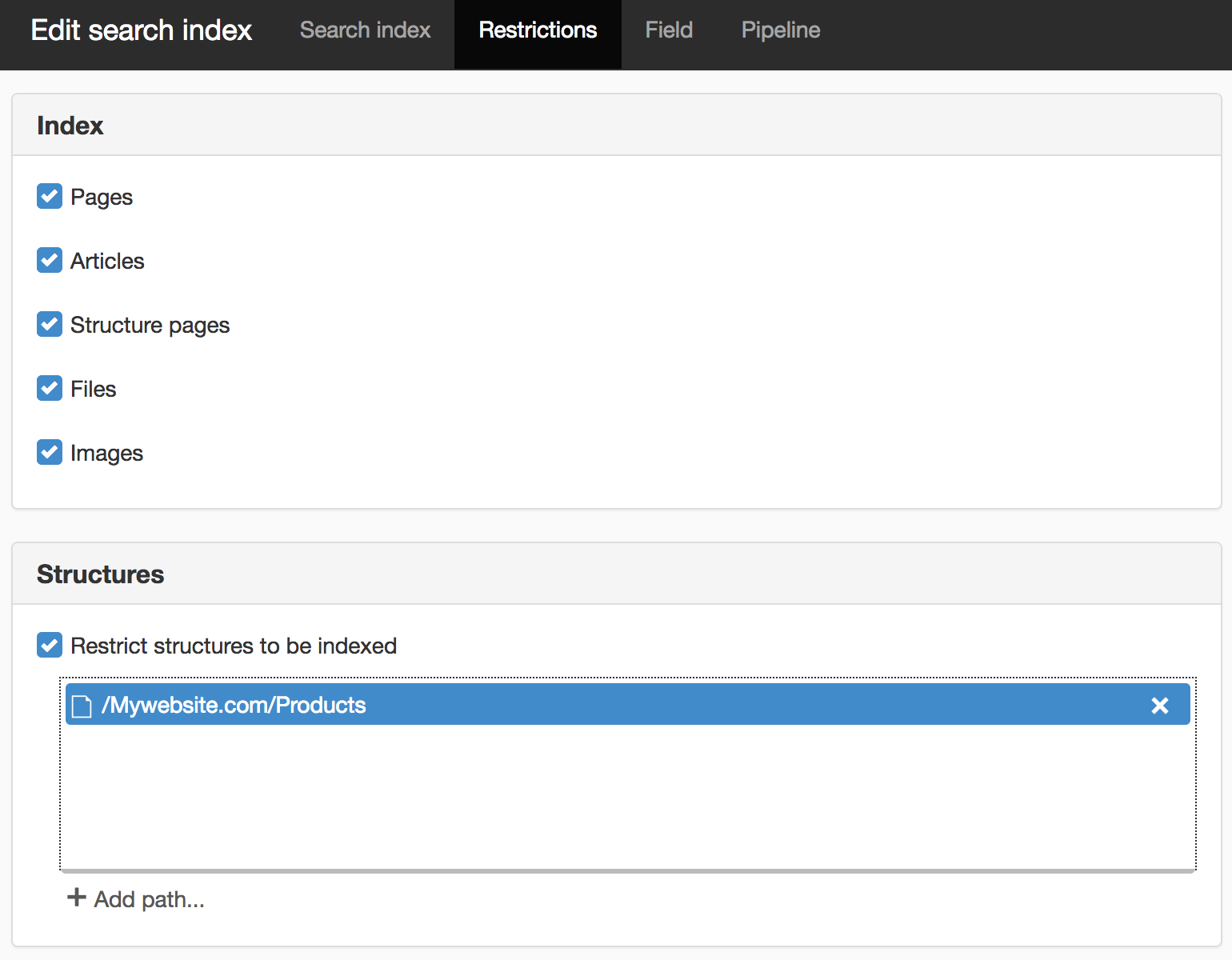
Index
Here you mark which types to index. By default, pages, articles, structure pages, files and images are marked.
Structures
Restrict which structures are to be indexed
If you want to appoint certain structures for the index, do this here. Click the Add path link to add a sub-branch to the navigator or a folder in the file or image archive.
You need a license for "Search Enterprise (previously Search package 2)" to use this feature.
The page published:

 Print page
Print page