help.sitevision.se always refers to the latest version of Sitevision
The Custom search index
You can add your own search index for a website. The index is pointed out in search modules on the website. Your own search index can include, for example, synonyms, priority hits, "Did You mean", fields, and stop words. You can also take out statistics for the search index.
Remember to use your own search index in your find module after creating your own index. Highlight it in Search, Search window or Search faceted.
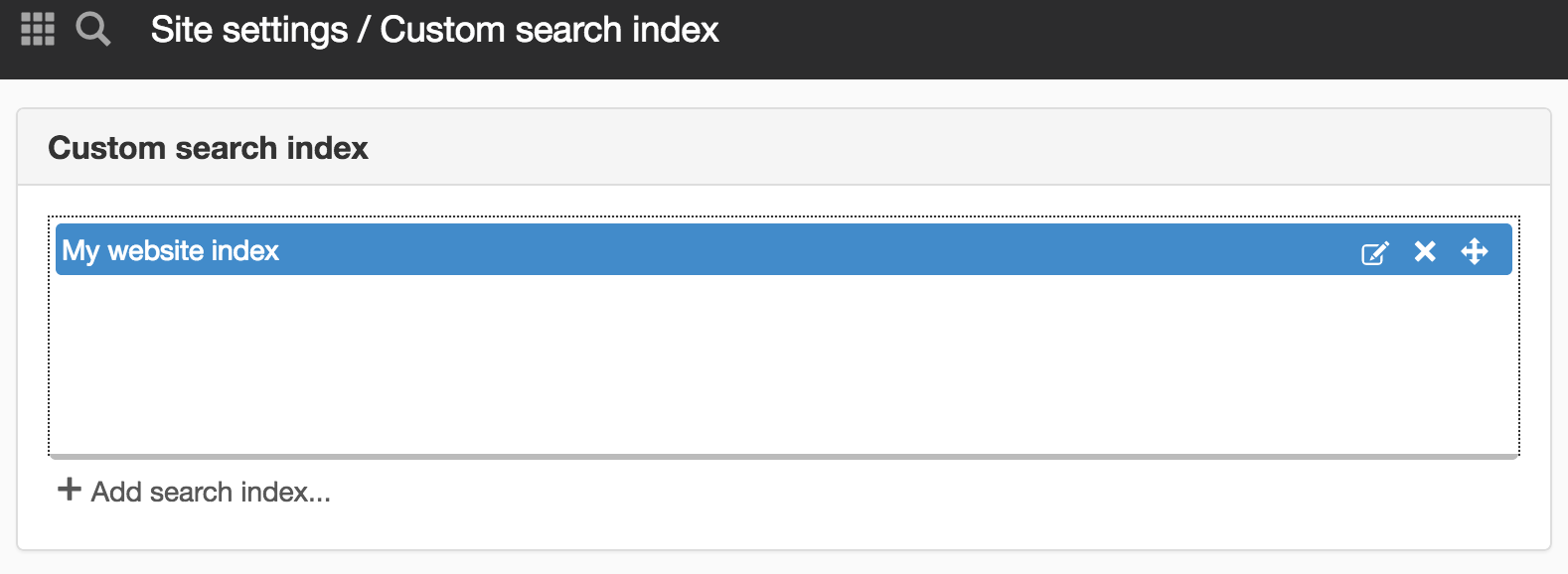
Custom search index
Your own search indexes on the website are shown here. Create a search index by clicking Add search index. A new view is displayed.
After you have made all the settings, be sure to re-index them or the website that is part of your own search index. Start a re-index from the server item.
This function requires the "Search package 2" license and the "Manage search index" permission. In the Cloud, Search package 1 is sufficient to have its own search index.
The page published:

 Print page
Print page