help.sitevision.se always refers to the latest version of Sitevision
Add search index - Pipeline
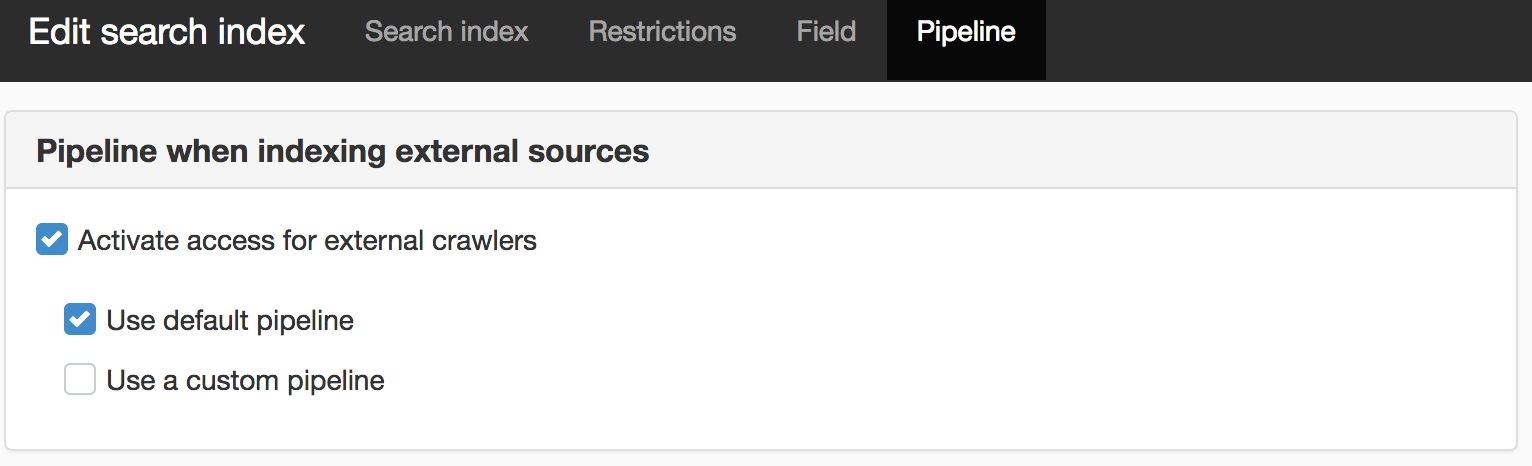
Pipeline when indexing external sources
Activate access for external crawlers
If you tick this, it is possible to access SiteVision’s search index from other systems. You enable other parties to "insert" data from other data sources outside of SiteVision.
Use default - pipeline
If this function is enabled, some fields from the external data source will be automatically mapped to the corresponding fields in SiteVision’s search index. Normally, this function should always be enabled to minimise the need for steps in your own pipeline.
- "svtype" - type of hit (image/file/page) based on "mime type"
- "mimetype" - mime type for hits based on the "type" field
- "size"- size of the hit based on the "contentLength" or "content" field
- "summary" - summary of hits based on the "content" field
- "content.analyzed" content of hits based on the "content" field
- "name" - the name of the hits based on the "title" field
- "anonaccess" - visible to anonymous users (true/false) based on the "SiteVision-ACL" field
- "acl_allow" - user/group to which the hits should be visible based on the "SiteVision-ACL" field
- metadata.<field_name> - arbitrary metadata about the hits based on the "metatag.<field_name>" field
Use a custom pipeline
In addition to the "default pipeline", it is also possible to define your own pipeline. The steps in the custom pipeline will be executed in the order in which they are listed after the default pipeline is completed.
Examples of uses for this could be the transformation of incoming data to match fields in SiteVision’s search index.
This function requires you to have " Search Enterprise" permission
The page published:

 Print page
Print page