help.sitevision.se always refers to the latest version of Sitevision
Tags
Tags are a form of markup that is used to categorise information. By adding tags to the profile page, you can follow posts where a particular tag appears. When new posts or comments are written with a tag you follow, it appears with a small grey mark.
To add a label, type the desired name in the field and press the plus button alternatively, press ENTER. To remove a tag, i.e. unfollow it, tap the X to the right of the name on the label.
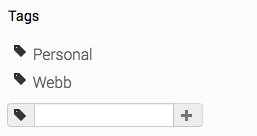
Click the tag to go to the timeline, which displays posts and comments categorised by a specific label.
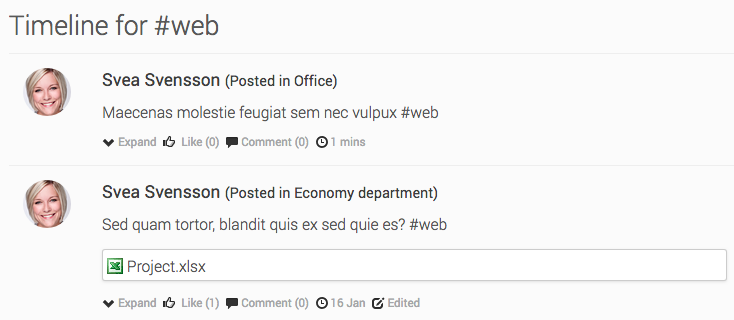
These modules require the Social Collaboration license.
The page published:
Did the information help you?

 Print page
Print page