help.sitevision.se always refers to the latest version of Sitevision
Timeline
There are two types of timelines for users. The profile page shows your personal timeline and usually shows the composite timeline on the website's home page.
What is a personal timeline?
Each user has a personal timeline, where posts from the user are visible including any comments or if someone liked a post. Posts that the user shared from another timeline or wrote in a group are also visible. It is also possible to attach a file to a status update.
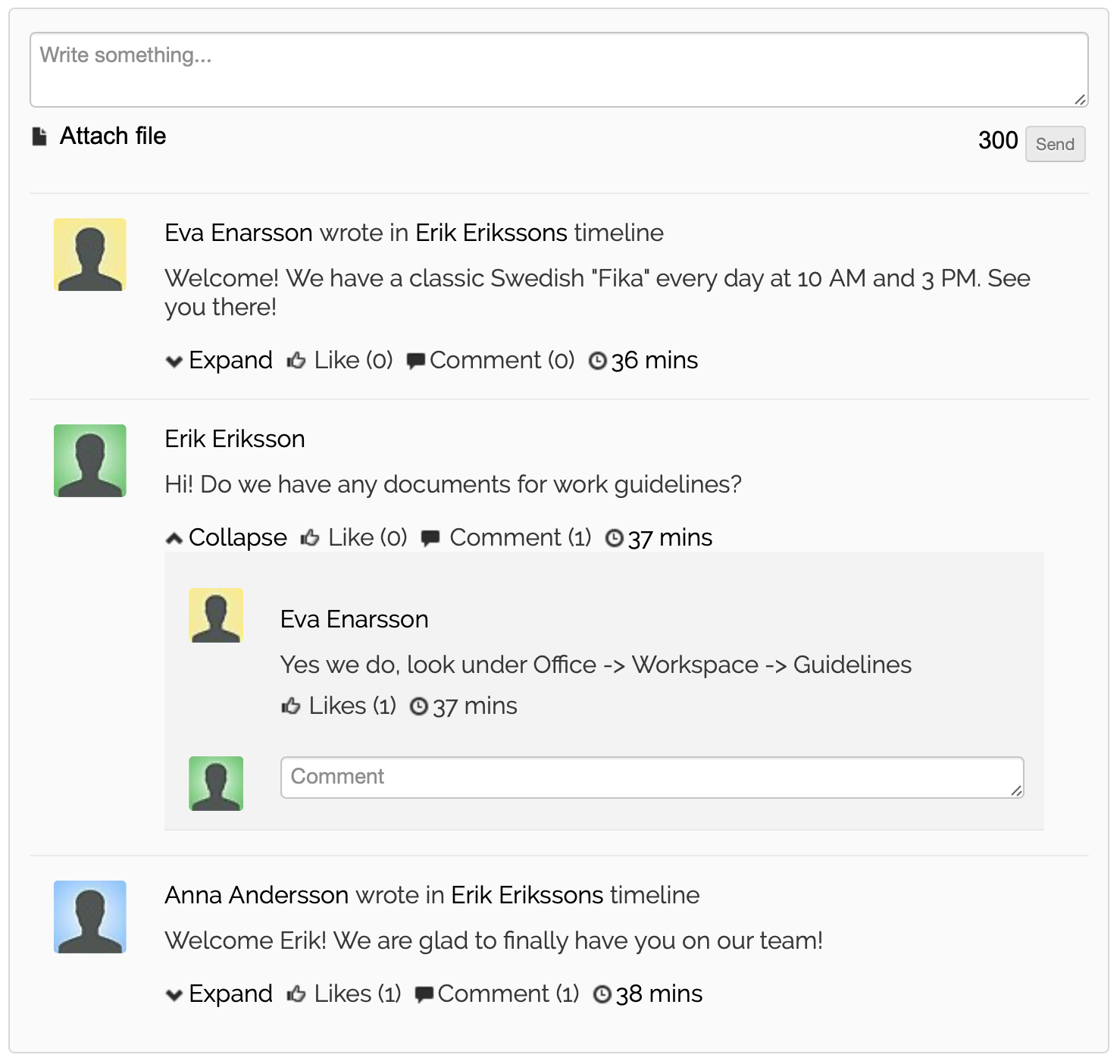
How do I delete or edit a post?
To edit or delete a post, click on the small menu that appears in the top right corner when you hover the cursor over the post.
Editing or deleting other people's posts requires that you have the "Manage social user identities" permission on the website.
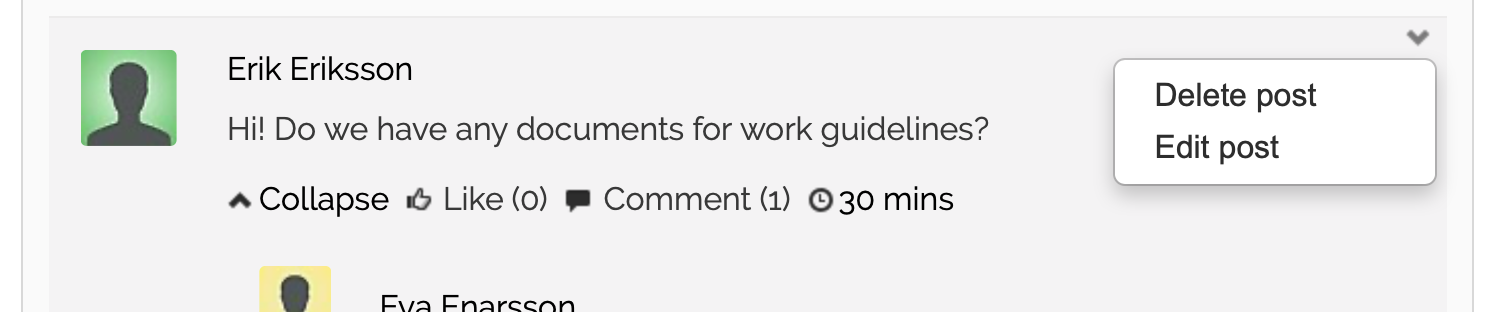
GDPR If a person wants to be forgotten, posts on their own timeline are deleted, but posts to a person’s timeline are not deleted. You may therefore enter and edit such comments.
What is a composite timeline?
The composite timeline is most likely what one meets on the intranet home page. In the composite timeline, you can see all your own posts, posts from your groups and contacts and posts where you are mentioned.
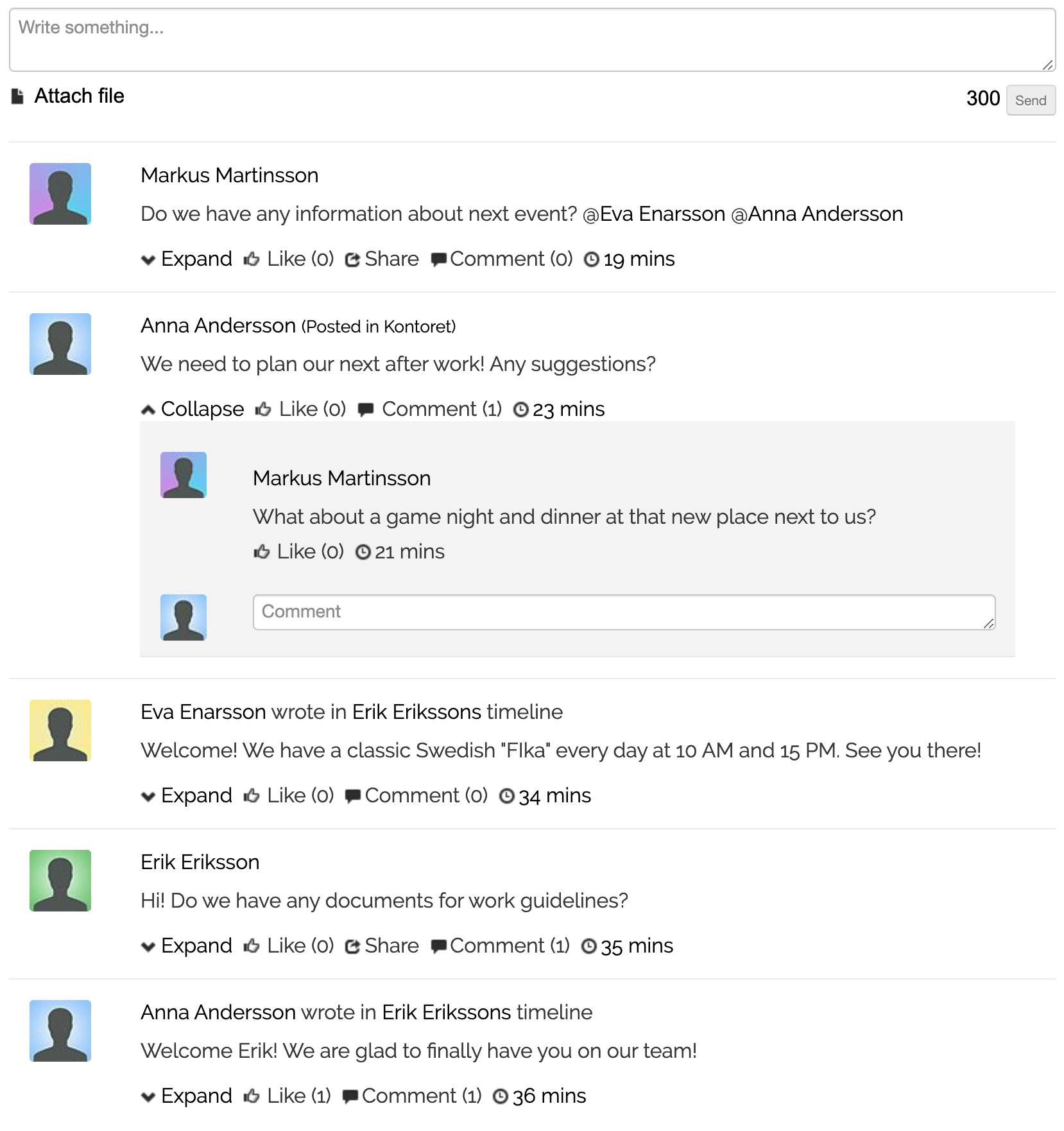
The timeline above belongs to Anna. Markus mentioned Anna in a post at his personal timeline that will be showing in Annas composite timeline.
These modules require the Social Collaboration license.
The page published:

 Print page
Print page