help.sitevision.se always refers to the latest version of Sitevision
Profile information
The profile page displays information about users. If you visit your own profile page, you can change the information, provided this is allowed on the website.
Click on the "Edit" button to change your details.
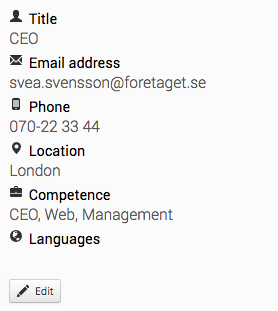
It is also possible to change profile information via the cog to the right of your name in the page header. Click on "Profile" to change the details.
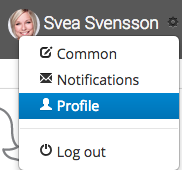
Certain information such as e-mail address, telephone number, and service position can be obtained from the directory service. In some cases this means that this information cannot be changed.
These modules require the Social Collaboration license.
The page published:
Did the information help you?

 Print page
Print page