help.sitevision.se always refers to the latest version of Sitevision
Settings
You can change the information on your profile page as long as this is allowed on the website.
How do I make settings in my profile and how do I log out?
The "cog" in the top right is accessible from the following options:
- General - Set the number of seconds before the notification number is reset.
- Notifications - Set when notifications are to occur via e-mail.
- Profile - Change information about your profile.
- Log out - Sign out of the website.
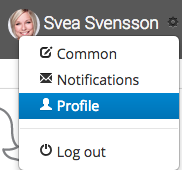
These modules require the Social Collaboration license.
The page published:
Did the information help you?

 Print page
Print page