help.sitevision.se always refers to the latest version of Sitevision
Group type
A group can be of different types depending on purpose. As group administrator, you can change the group type.
How do I change group type as group administrator?
Click the " Manage group" button and then make a selection among the group types in the list.
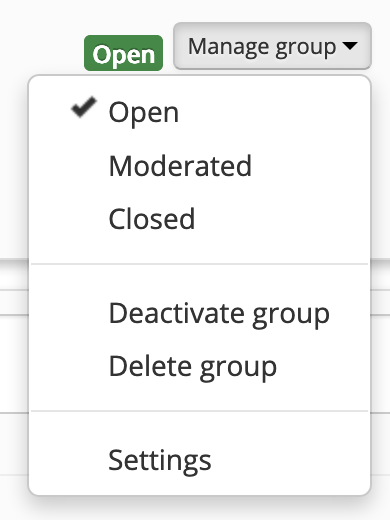
- Open - A user can join an open group and follow it. Group members can write posts and upload files. All users can see the contents of the group and write comments.
- Moderated - The group administrator adds group members. Group members can write posts and upload files. All users can follow the group and see the content.
- Closed - The group administrator adds group members. Only members can see the content.
In the case of closed groups, all inheritances are broken. If you want to assign rights other than group administrator and group member, these must be assigned for each group.
The permission settings on a group page apply before the group type. A group page associated to a closed group that is set as public can be viewed by all visitors. Single users who are added and assigned to a role on the page see the content without being a member of the group.
To change group type to Closed group, the Create closed groups permission is required.
Module to change group types:
These modules require the Social Collaboration license.
The page published:

 Print page
Print page