help.sitevision.se always refers to the latest version of Sitevision
Add group members
As group administrator, you can add group members. You can do this in two ways, either via the "plus" button on the group page or via the "Show all members" link.
As group administrator, how do I add group members?
Click on the "plus” button to search for users. Users with a tick to the right of the name are already members of the group. Click the cursor on the user you want to add as a new group member.
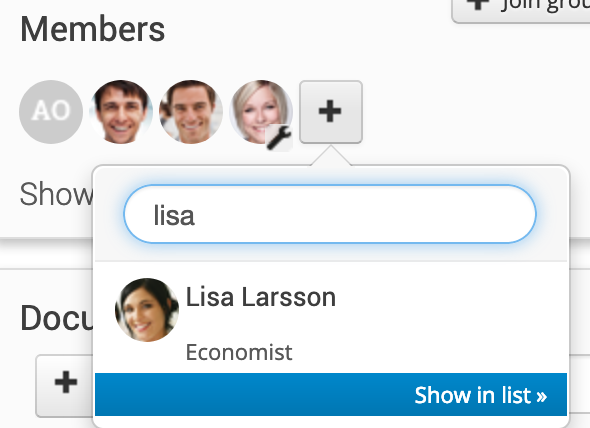
The “Show all members" link on the group page brings you to a page where you, as group administrator, can search for users via "Add member" button.
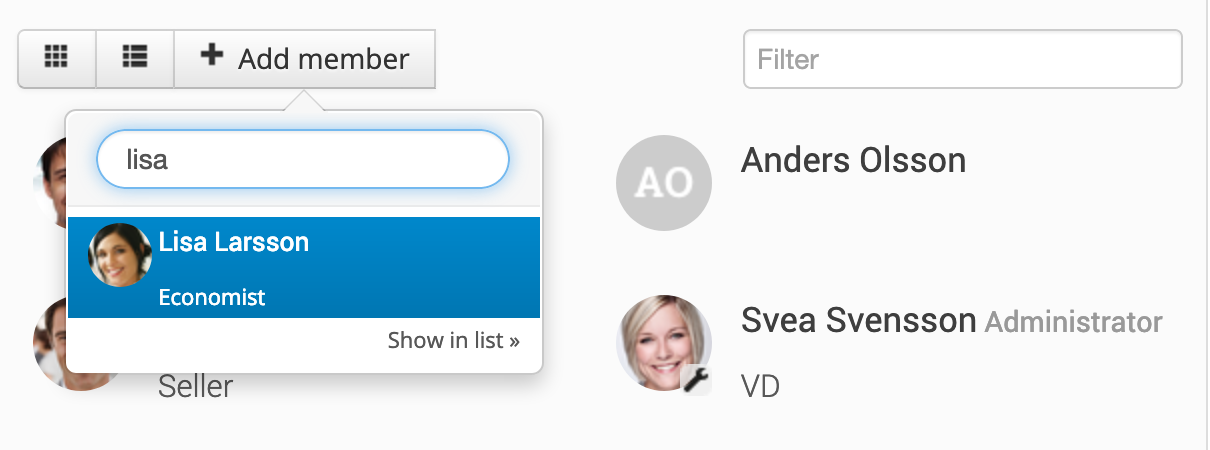
Modules that group administrators use to add group members:
- Group members
- All group members
- Search user (by clicking on "Show in list" in the module Group members)
These modules require the Social Collaboration license.
The page published:
Did the information help you?

 Print page
Print page