help.sitevision.se always refers to the latest version of Sitevision
Group settings
As group administrator you can make settings for the group you are administering.
How do I change group settings as group administrator?
Click the " Manage group" button and then select "Settings".
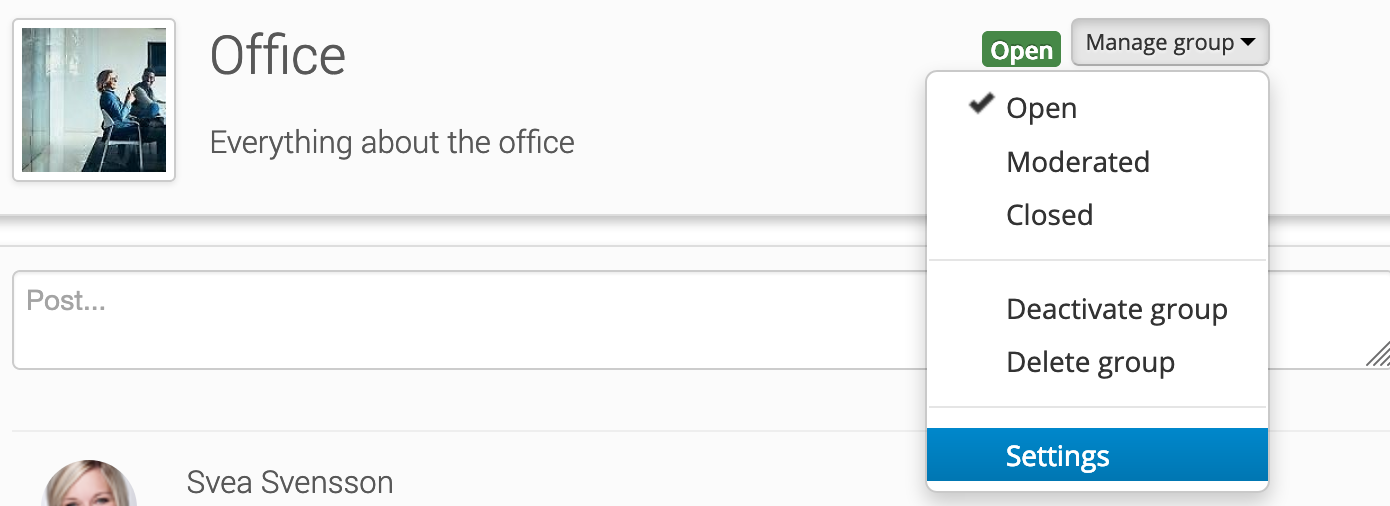
The dialogue box that opens provides the following setting options:
- Name - The group name that appears in the header of the group page.
- Description - A brief description of, for example, the content of the group and the intended use.
- Administrators - This shows the group administrators for the group. Add a new administrator by clicking the plus button and searching for a user.
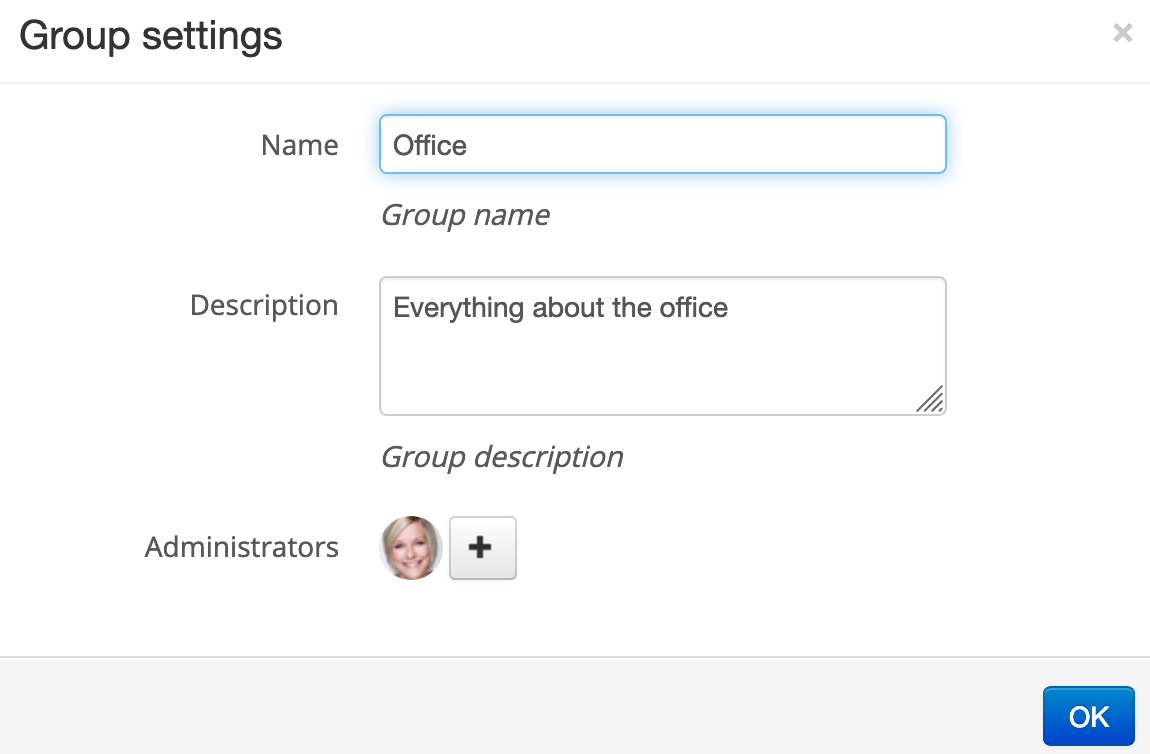
Module to change group settings:
These modules require the Social Collaboration license.
The page published:
Did the information help you?

 Print page
Print page