help.sitevision.se always refers to the latest version of Sitevision
Add input field - Checkbox
This input field with checkbox is used if, for example, you want to tick that you have approved a condition or to be the recipient of a newsletter.
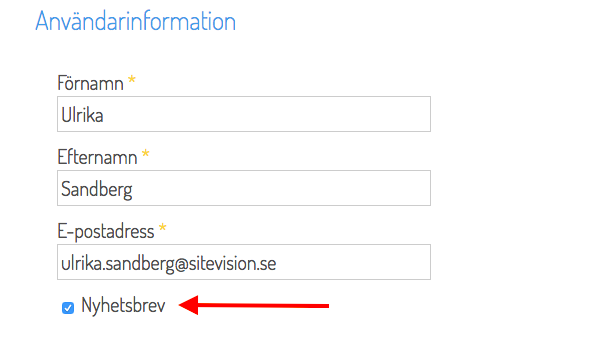
This function requires that you have a licence for Selfservice that includes the modules User profile, User registration, User registration, Forgotten passwordand Change password.
After selecting Checkbox, the following settings are displayed:
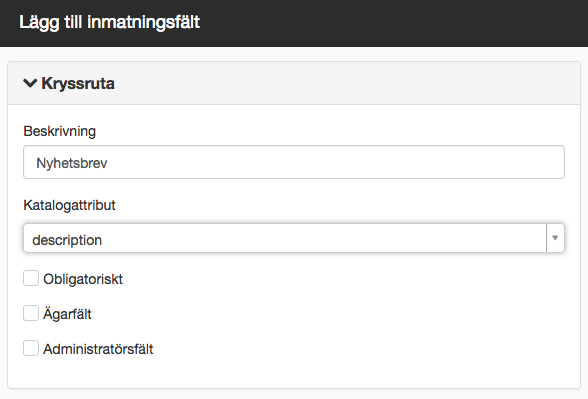
Description
The name that appears on this input field under User information.
Directory attribute
Select an attribute from the list here. You can only use the attributes that are in the schedule manager in Sitevision. The attributes differ from one directory to the other. The following attributes adhere to the InetOrgPerson schedule that most directories support (eDirectory, OpenLDAP etc). The following is available in this module by default:
- givenName (given name)
- sn (surname)
- mail (e-mail address)
- title (title)
- mobile (mobile)
- telephonenumber (telephone)
- description
If you want to use a different attribute that is in InetOrgPerson, fill in the attribute name yourself. Delete the name in the drop-down list, and then enter the attribute name to use.
Mandatory
If the checkbox is mandatory, tick this box.
Owner field
If you want other people besides administrators to see the field even though it is an administrator field, tick this box.
Administrator field
Tick this checkbox if only administrators are to see and change this field.
The page published:

 Print page
Print page