help.sitevision.se always refers to the latest version of Sitevision
Search field for user
The Search field for user module shows a search box where it is possible to browse users on the website. The users who are a contact of the Authenticated user are ticked in the search results.
If the visitor clicks on a hit, the user's profile page appears.
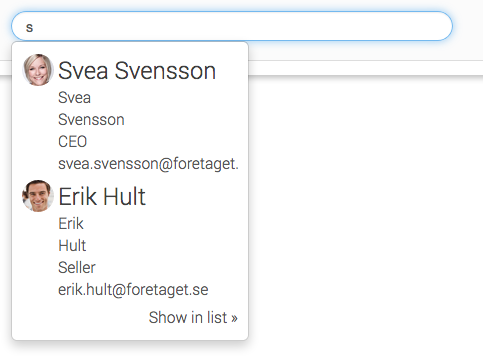
At the bottom of the search result, a link appears, "Show all hits", which leads to a page where the Search user module is located. With this module it is possible to simultaneously add more users as contacts.
Searches are made against the users' names and the user fields that are marked as default search fields.
Only users with a social identity appear in the search results.
This module requires the Social Collaboration license.
The page published:

 Print page
Print page