help.sitevision.se always refers to the latest version of Sitevision
Properties Group
Members tab
Under Properties and the Members tab, you can see the members that belong to the group. You can also add users to the group if the current directory service allows changes from SiteVision.
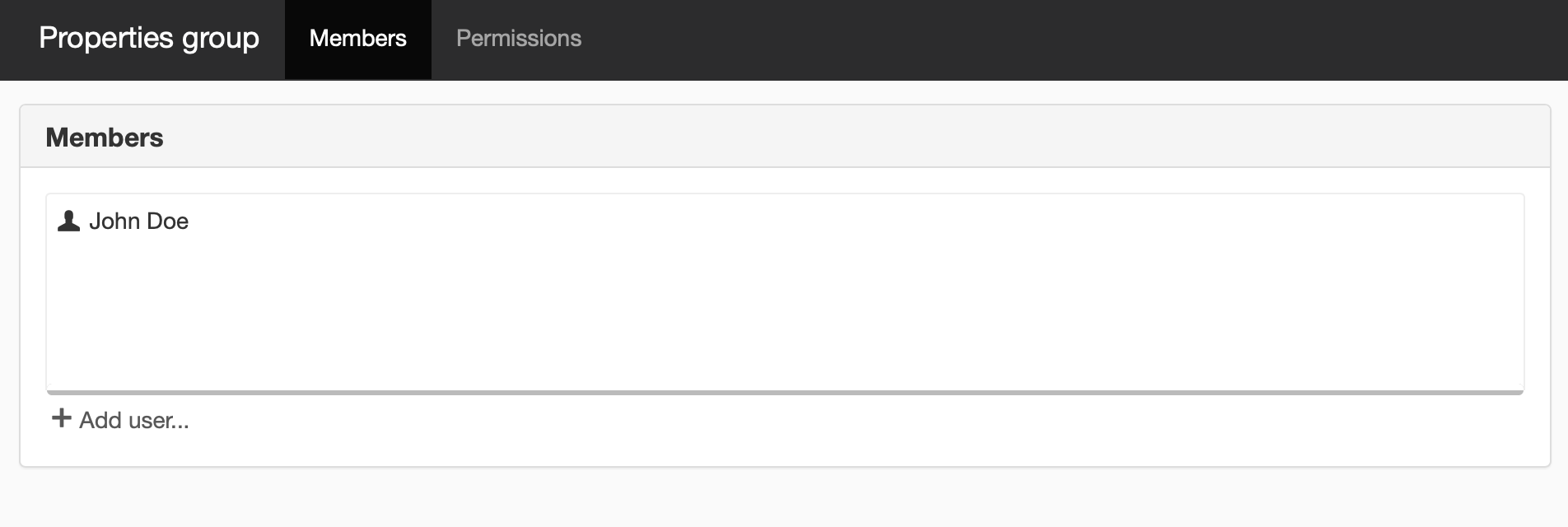
Permissions tab
Here you can see what rights a group has on the website. In this example, the Office group has an editorial role on the website. You can also see what rights are included in the Editor role.
If you select another page what rights the group has are shown on that page.
Do you want to give the group a different role? You have to go to page properties and then permissions.
Do you want to change the rights for a role? Then you have to go to Roles in website settings.
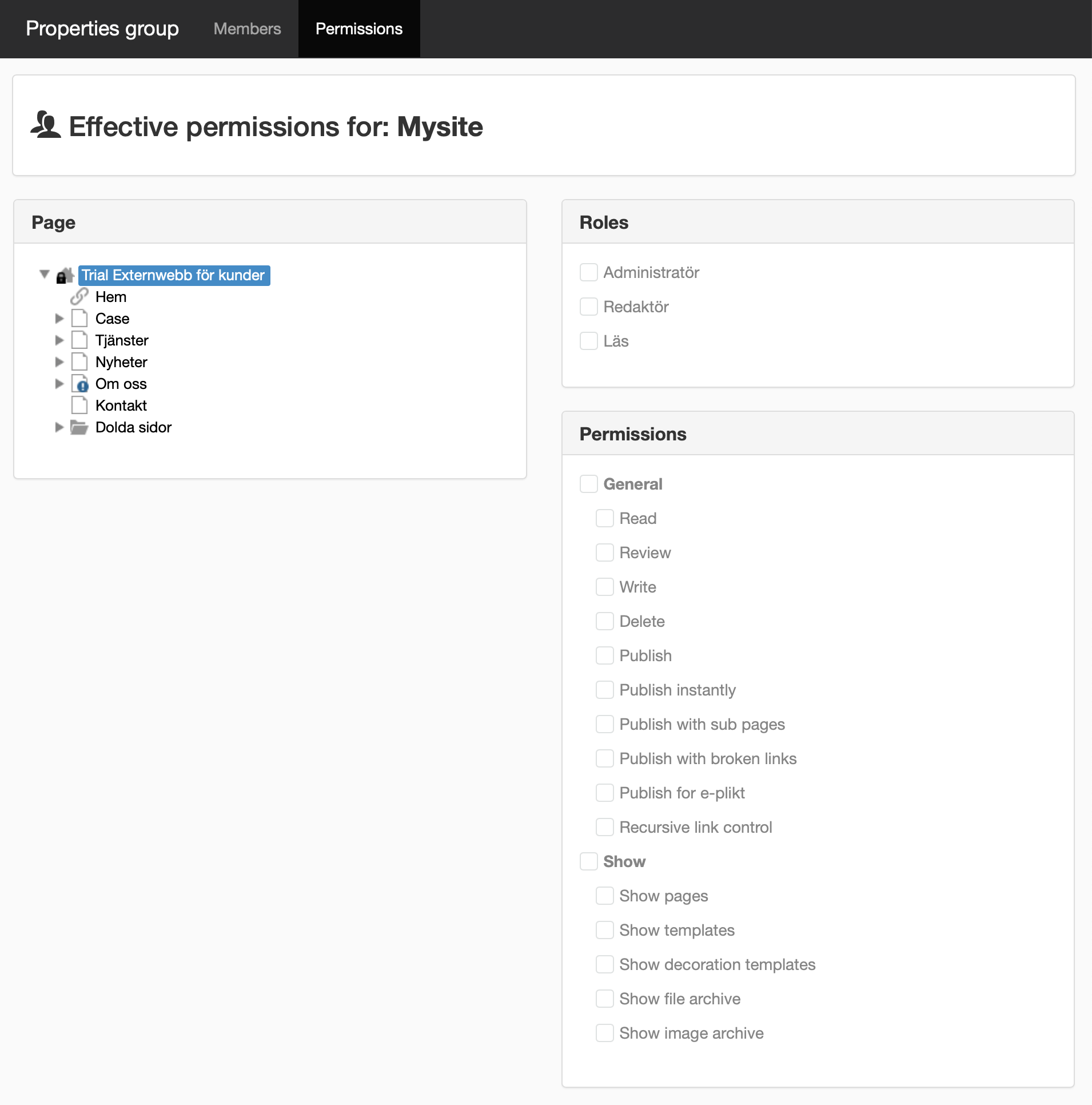
The page published:
Did the information help you?

 Print page
Print page