help.sitevision.se always refers to the latest version of Sitevision
Update
After you select a user, group or folder in the Directory service, you can right-click on the item and select Update.
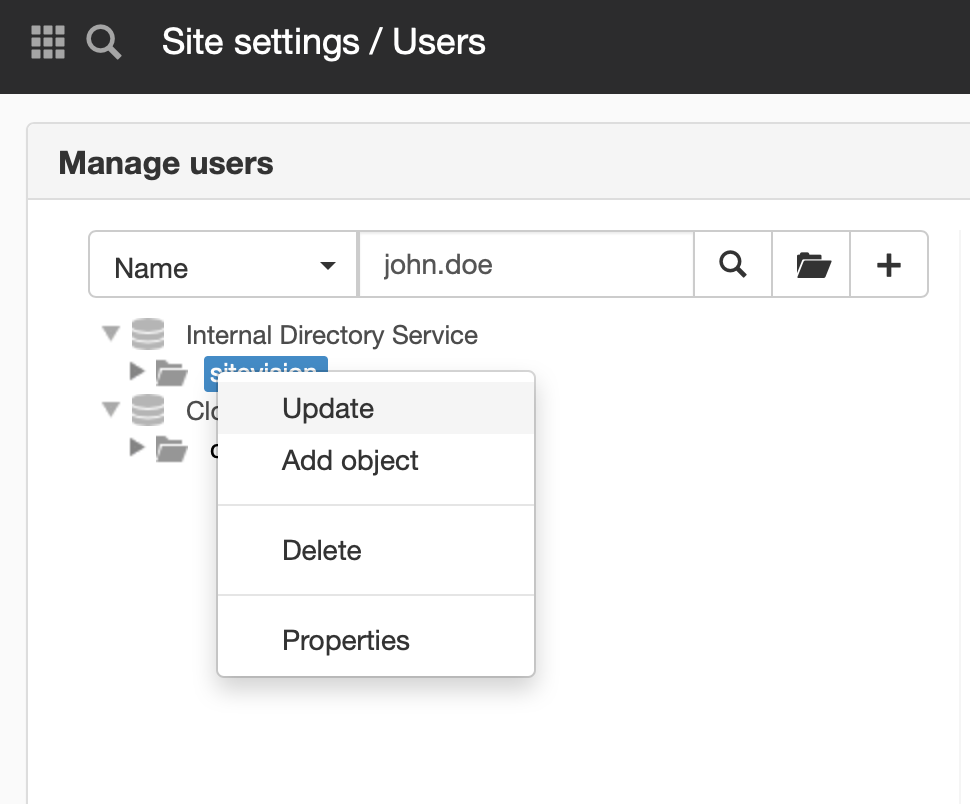
When updating, SiteVision reads the item from the directory service so that the information is consistent with the information that exists for the item in the directory service.
When is manual updating required?
A manual update is required if the item's information in SiteVision does not match the information in the directory. Examples of factors that can affect this are:
- How you to set the automatic user updates for the directory
- If SiteVision has had communication problems with the directory
- If the directory has gone down before SiteVision received answers to queries against the directory
- If SiteVision was down when the directory was updated
Update of all directory items
If a lot of the items in SiteVision are out of sync with the directory service item, you can update (reread everything) all the items in SiteVision. However, manual user updating of individual items (see above) is always preferable, both in terms of performance and time, if it is a matter of a few items that you know. For more information about the manual function for updating all user items, see automatic user updates.
The page published:

 Print page
Print page