help.sitevision.se always refers to the latest version of Sitevision
Groups
The Groups module is used on profile pages to indicate which groups a user is a member of. The groups are sorted according to update date, which means that the groups that have the activity will be displayed at the top.
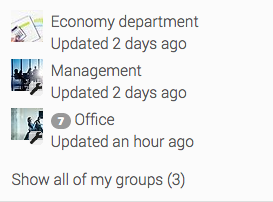
The number of visible groups is controlled by a setting with a default value of 10. At the bottom is a link “Show all groups (X)”, which leads to a page where the All groups module is used to show all groups that the user is a member of.
Does sorting look odd?
Groups are sorted by last published post in the group's timeline. If the group has no posts in the timeline, it will be sorted by the date the group was created.
Notification of new posts
If a user visits their own profile page, and there are new events in the group, a small grey selection will appear together with the group's name to illustrate this. The grey mark remains until the user visits the group and the read/timout has expired.
If the module is used to display another user's groups, then closed groups will not be visible in the list unless the visitor is a member of the group.
This module requires the Social Collaboration license.
The page published:

 Print page
Print page