help.sitevision.se always refers to the latest version of Sitevision
Group folder
A group folder is used to keep groups in Social Collaboration. This option is only available if Social Collaboration is enabled on the website.
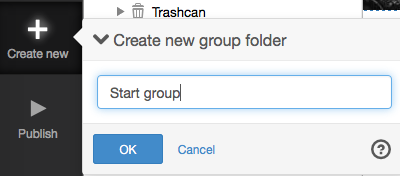
Click on Create new in the sidebar to create a new group folder. Then click on the arrow or Create new text and a menu drops down where you select Group folder.
Name the group folder and click OK.
A groups folder is created in the page structure.
This function requires you to have "Create group folder" permission
The page published:
Did the information help you?

 Print page
Print page