help.sitevision.se always refers to the latest version of Sitevision
User registration - Workflow Workflow
If you do not set up a custom workflow, the following workflow applies:
1) Start - The user registers
2) E-mail validation - The user receives an e-mail where they must confirm that they wish to be registered
3) Create user - The user is registered
Under this tab, you can create a workflow for the registration.
Editorial information
Name
Enter the name for the entire flow. Naming the workflow is mandatory.
Description
Enter a description of the flow.
This name of the step will then appear in the history log of completed flows, along with a description of what was done at each specific step (written by the owner when the current step has been corrected).
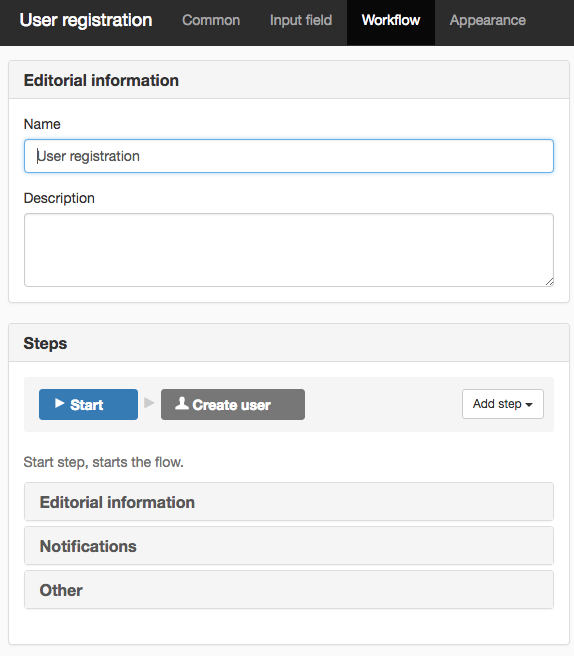
Steps
This shows the steps that are included in the workflow. The default is three steps:
1 Start - The user registers via a form.
2. E-mail validation - This step sends an email to the user who has filled in that they want to register containing a link to confirm the completed e-mail address.
3. Create user - Automatic steps that create the user (corresponds to Publishing stepsin the regular publishing flow).
Settings on the different steps
The steps contain different settings. For example Start only has three settings whilst E-mail validation contains five settings. The settings on several of the steps are the same, but with different standard texts.
Add step
To add steps, click on the Add step button. There are two possible steps to add: E-mail validation and Review.
E-mail validation
This step sends an e-mail to the user who has filled in that they want to register, containing a link to confirm the completed e-mail address.
Review
The owner receives a link to the form with the user who wants to be registered. The reviewer can adjust and fill in any administrative fields.
If a person is to review the registration, it is also required that this person is set as administrator.
Delete step
If you want a shorter workflow, you can delete steps. To do this, select a step and then click the X on the right.
A workflow must always have a start step and an end step (Create user). These are available by default when you create a workflow. You cannot delete these steps.
The page published:

 Print page
Print page