help.sitevision.se always refers to the latest version of Sitevision
Publish - tab Metadata
Metadata
Here you enter the metadata values for the metadata fields set-up on the website. Metadata means "data about data" and contains information about the page that is displayed. For example, it might be information about when the page was last published, who created the page, which department the page is associated to etc.
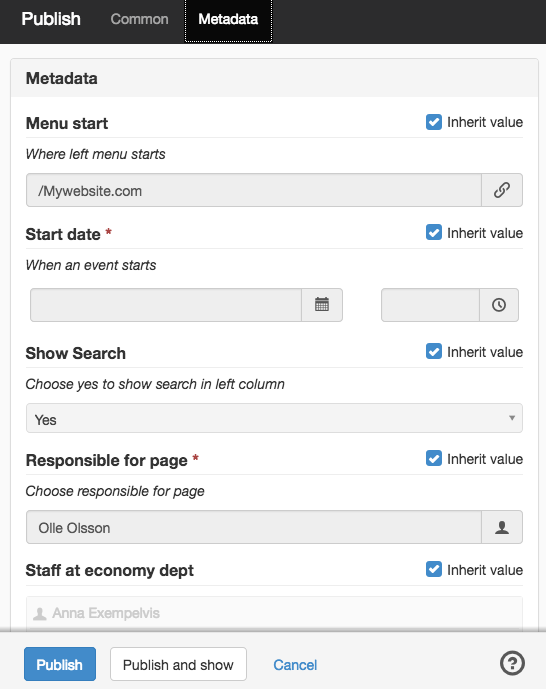
A red asterisk (*) indicates that the field is mandatory, i.e. it must be filled in for the page to be published. If you try to publish without filling in metadata, the metadata field turns red as shown below:
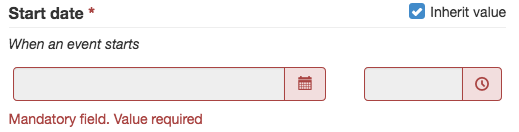
The Metadata tab also turns red to indicate that metadata is mandatory:

Publish and show
The Publish and show button takes you directly to online mode once the page is published.
System values and Connection to text module/image module/media module do not appear in the publication dialogue because these values cannot be changed.
The page published:

 Print page
Print page