help.sitevision.se always refers to the latest version of Sitevision
Add step
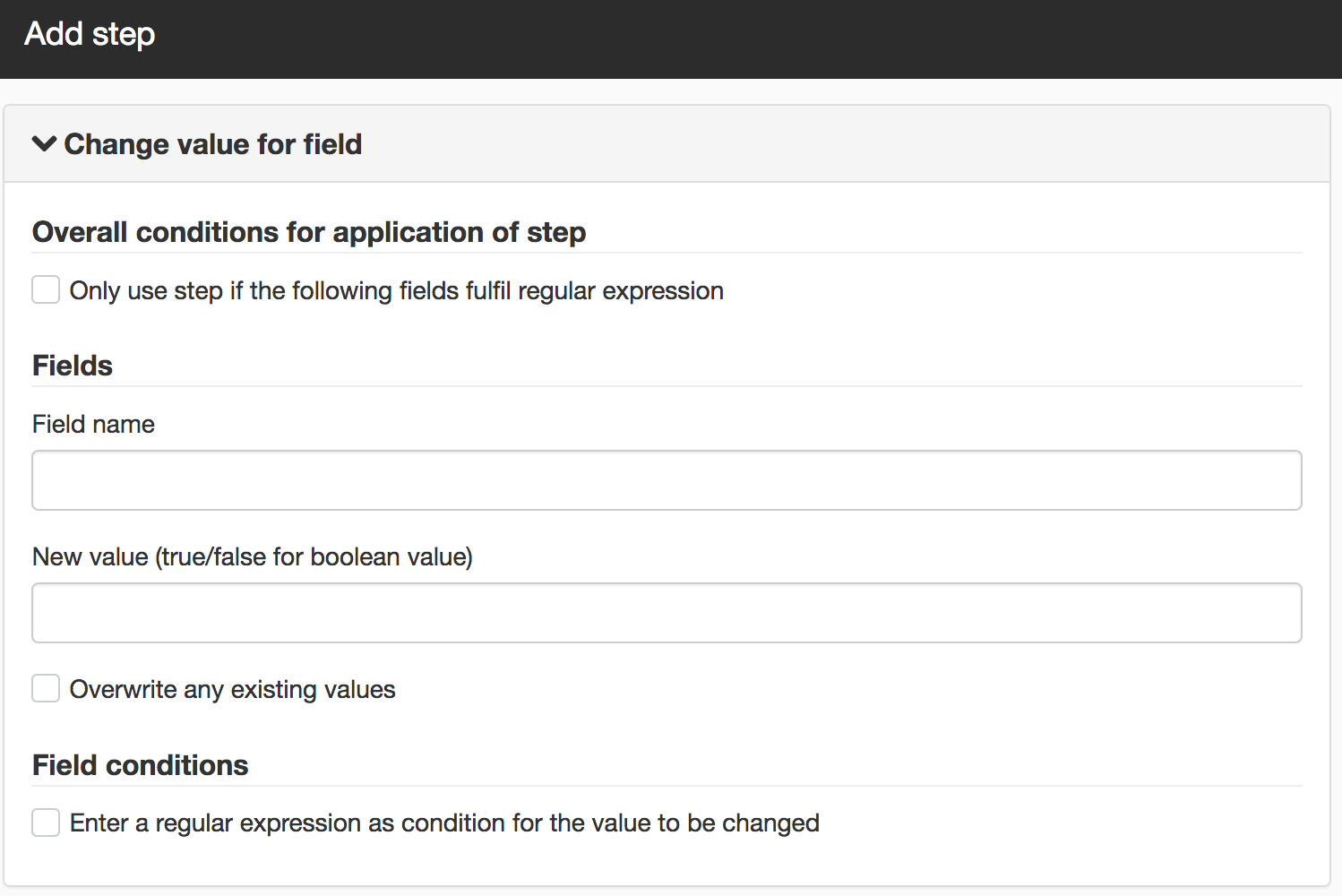
Change value for field
Overall conditions for application of step
For the following to be carried out, the following must be fulfilled. Name of field and regular expression (for example, the host field starts with a specific address)
Fields
Field name
Name of the field you want to change
New value
The value in the field that you want to add.
Overwrite any existing values
If a field with this name already exists, decide whether or not to overwrite them.
Field conditions
Enter a regular expression as condition for the value to be changed
Here you can specify an additional filtering condition. If both (overall conditions and this) are ticked, both must be fulfilled.
This function requires you to have " Search Enterprise" permission
The page published:
Did the information help you?

 Print page
Print page