help.sitevision.se always refers to the latest version of Sitevision
Justify
Align text can be found under the Tools icon in the toolbar.
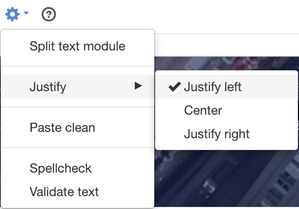
There are three options:
- Align left
- Centre
- Align right
The default setting is aligned left.
To align text, select the text you want to align, select Tools-> Align.
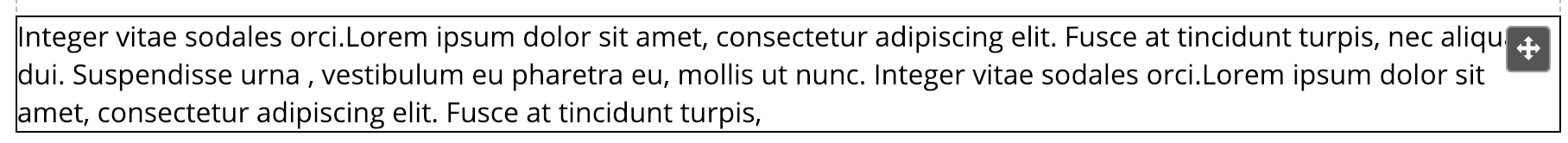
Left-aligned text
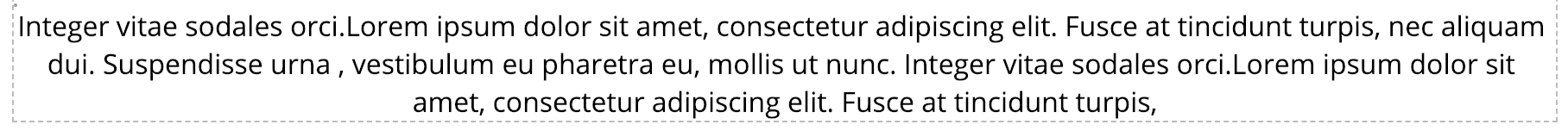
Centrered text
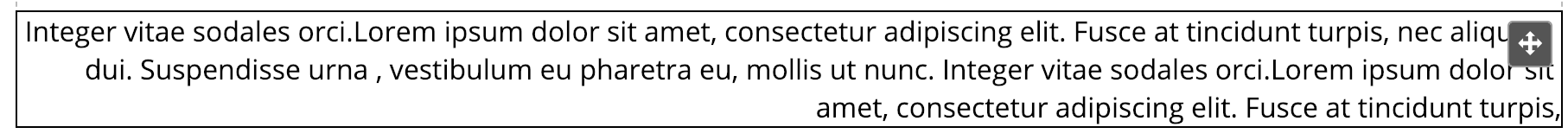
Right-aligned text
The page published:
Did the information help you?

 Print page
Print page