help.sitevision.se always refers to the latest version of Sitevision
Preview document
As a group member, you can preview the files in the group. You can find Preview via the Preview tab under the detailed information about the file.
The preview works for files with file extensions retrieved from Open Office, Libre Office and Microsoft Office, and .pdf.
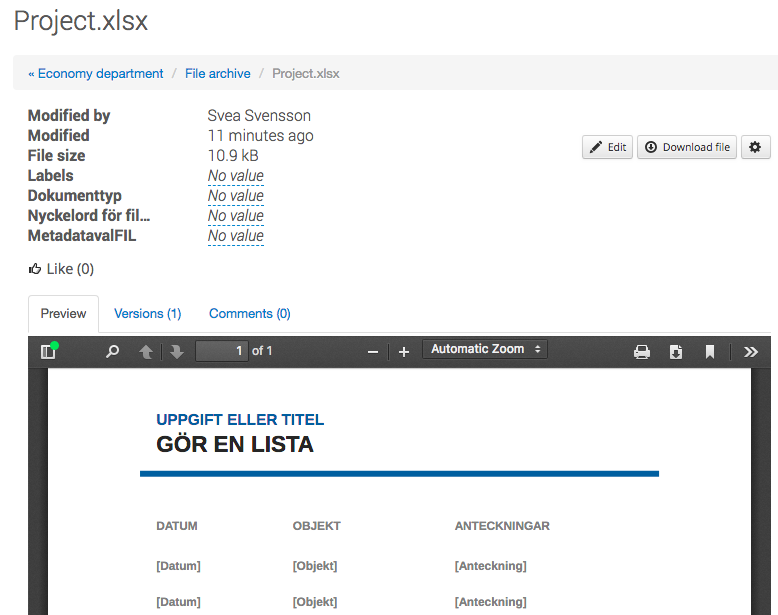
System prerequisites for Document preview
To work with a document preview, you need:
- Libre Office installed on the server running SiteVision if you are using Linux
- Open Office installed on the server running SiteVision if you are using Windows
A third party process is used for the preview, and it is started when SiteVision’s service is started.
If you are running Windows and Open Office 4:
1. Verify that OpenOffice is installed under "C:\Program Files\OpenOffice 4 \"
2. Set the system property below and restart the SiteVision:
sitevision.jodconverter.home=C:\Program Files\OpenOffice 4\
This module requires the Social Collaboration license.
The page published:

 Print page
Print page