help.sitevision.se always refers to the latest version of Sitevision
Field type solr.TextField
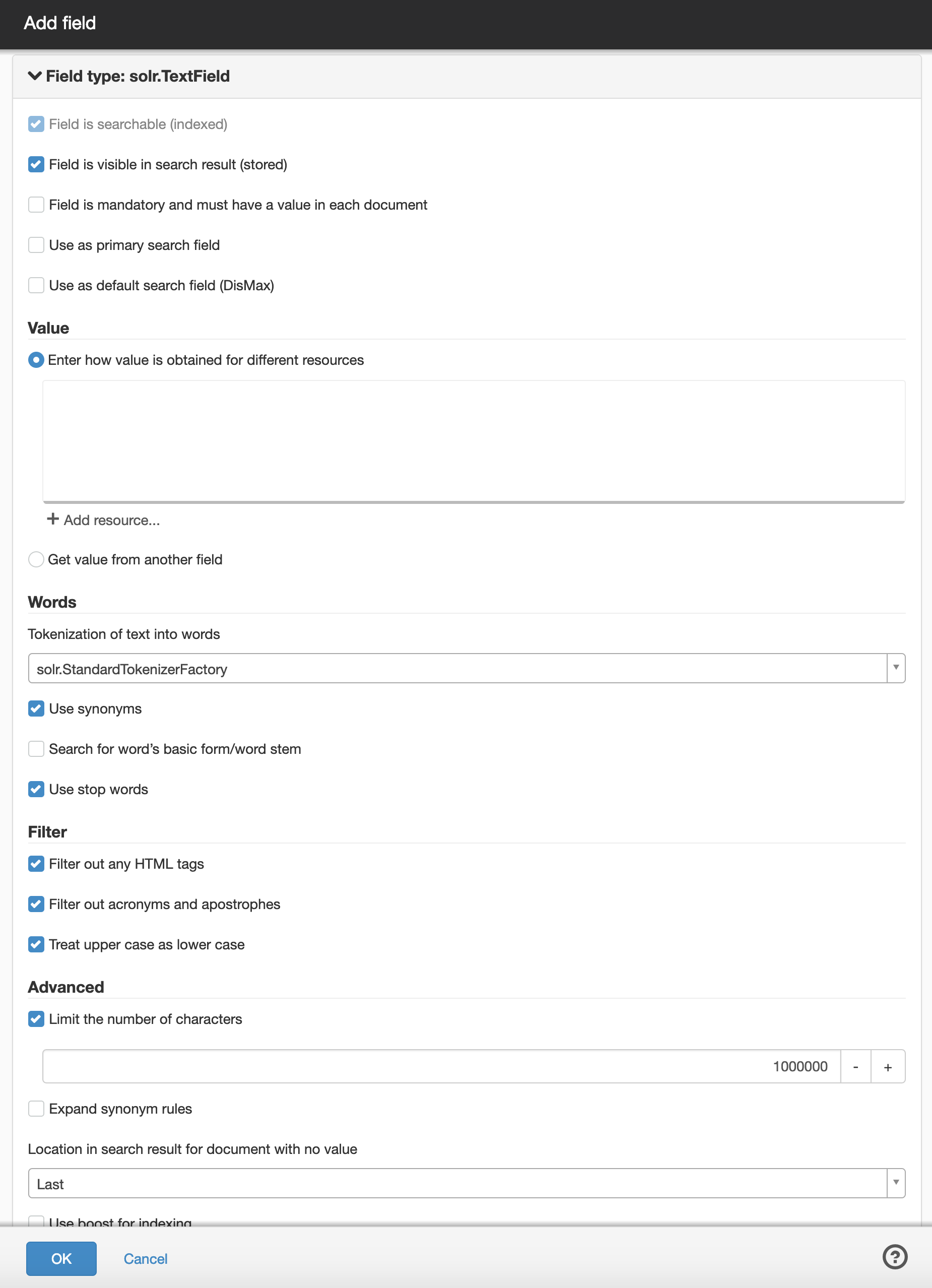
Settings
The field should be searchable
The contents of this field must be indexed, i.e. it must be possible to search against this field. This cannot be unticked, mandatory for this field type.
Scheduled reports
Here you can schedule reports that you receive by e-mail. Click the Add scheduled report link to create a report.
Use as primary search field (Lucene)
There is only one primary search field per index. In the default index, the content.analyzed field is the primary search field.
The settings made for the primary search field are those that will apply when indexing metadata that is set to be searchable as content on the page (metadata.analyzed.<metadata name>).
The Did you mean function bases its spelling suggestions on the content of the primary search field.
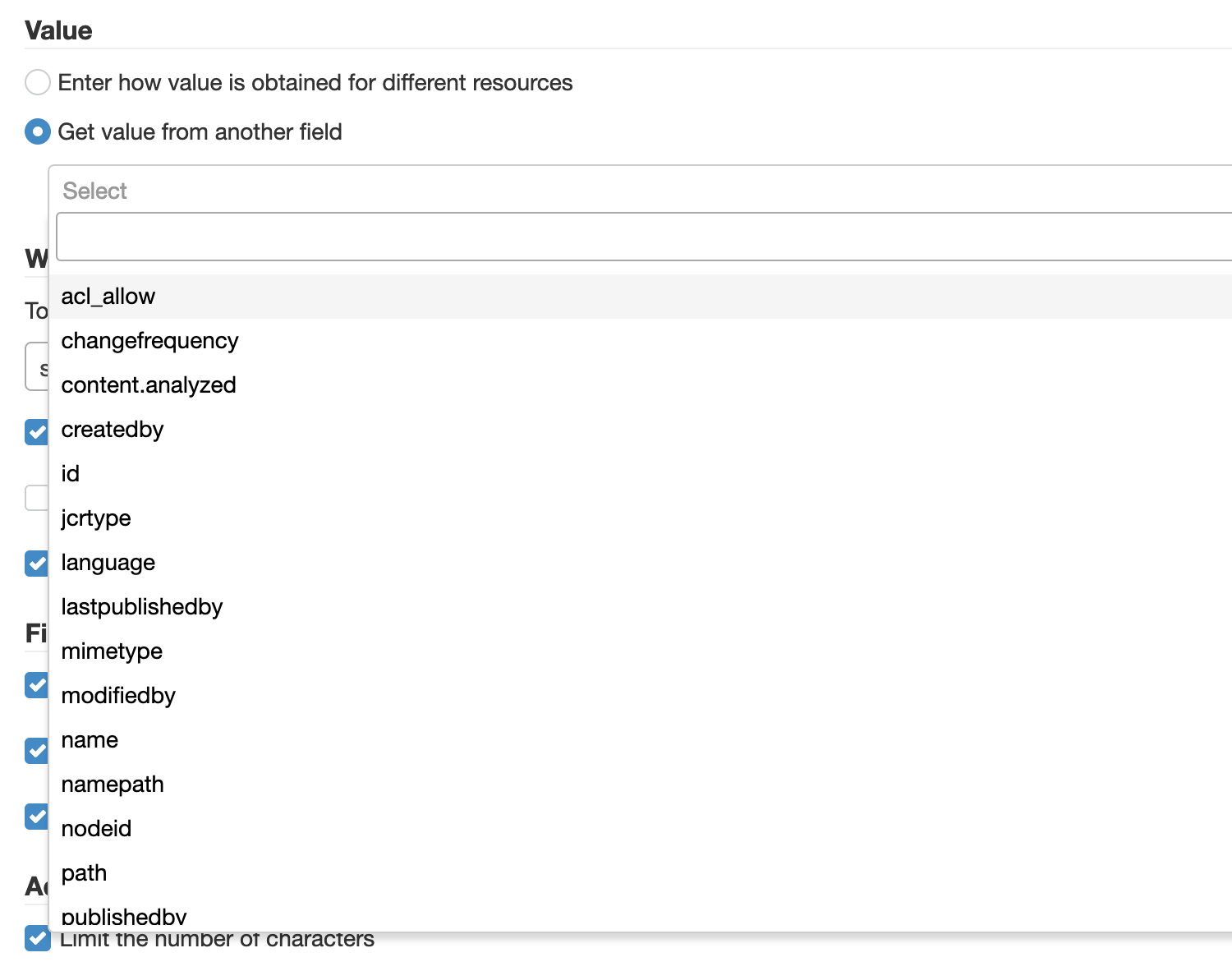
Words
Tokenization of text into words
How the splitting/division into words should occur. Possible values are:
- solr.StandardTokenizerFactory
- solr.KeywordTokenizerFactory
- solr.LetterTokenizerFactory
- solr.LowerCaseTokenizerFactory
- solr.WhitespaceTokenizerFactory
More information about Solr Analyzers, Tokerizers and Token Filters found here.
Use synonyms
Whether synonyms should apply or not when searching against this field. (apply solr.SynonymFilterFactory-filter).
Search for word’s basic form/word stem
Whether the basic form/word stem should apply or not (apply solr.SnowballPorterFilterFactory-filter). If you tick this box, the search is done on the stem of the word. The visitor can then get a hit on another form/ending of the word (e.g. search for "cars" gives hit on "car").
Use stop words
Whether stop words should be ignored or not (apply solr.StopFilterFactory-filter)
Filter
Filter out any HTML tags
Whether to clear all HTML elements or not (apply solr.HTMLStripCharFilterFactory).
Filter out acronyms and apostrophes
Whether acronyms and apostrophes should be cleared or not (apply solr.StandardFilterFactory).
Treat uppercase as lowercase
Whether uppercase should be converted to lowercase or not (apply solr.LowerCaseFilterFactory).
Advanced
Limit the number of characters
Maximum length of text that will be processed.
Expand synonym rules
Used if search for synonyms for words is enabled.
Help with advanced search solutions is not included in the support.
The page published:

 Print page
Print page