help.sitevision.se always refers to the latest version of Sitevision
Add user fields - General
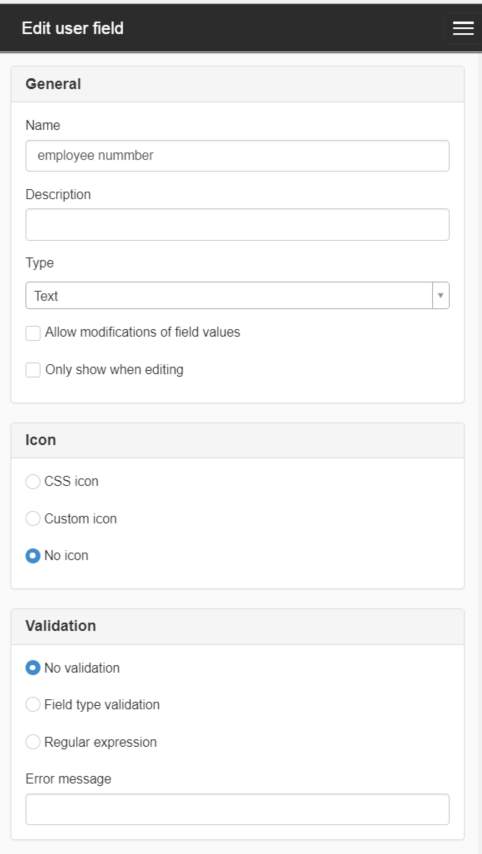
In the guide created user field Name (fullname), the Allow modification of field values check box is greyed out. The value is a concatenation of the user fields First name (givenName) and Last name (sn) retrieved from the directory service. By default, these two user fields are hidden.
This function requires the SiteVision Intranet license.
General
Name
Name the user field
Description
If desired, enter a brief description.
Type
Specify to which category the user field belongs. The options are
- Text
- Text field
- Number
- URL
- Telephone
Allow modifications of field values
Tick the Allow modifications of field values box to allow the user to change the information.
Once the user has changed the information in the field, the new information applies. It is not possible to enter new information from the directory service and thus overwrite the user's changes. This applies even if you no longer allow field values to be modified.
The only way to remove the user's own change and start reading from the directory service again is to check the "Update field in directory service when value is changed" under the Directory service tab.
Only view when editing
Tick the Only view when editing box to keep the user field hidden on pages.
Icon
Select an icon that appears in connection with the user field on the pages. You can choose between:
- CSS icon - Here you can select one of several preselected icons generated by CSS.
- Own icon - Click on the image icon and browse to an icon of your own (size 16*16 px)
- None
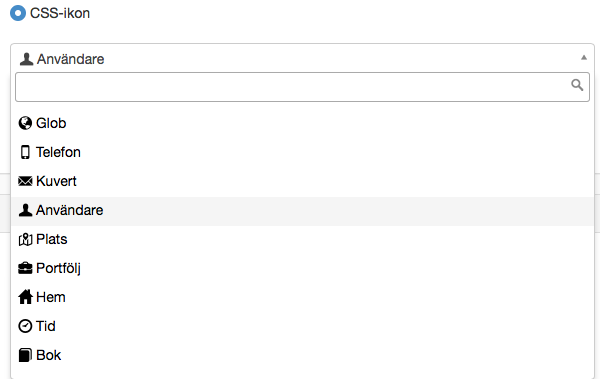
Val under CSS-ikoner
Validation
Specify whether/how validation of the user field should occur.
- No validation
- Field type validation - validates based on the type you selected. For example, numbers - checks that only numbers were entered.
- Regular expression - enter a regular expression that checks that the value is correctly entered.
Error message
Here you can enter an error message that appears if the field is incorrectly filled in.
The page published:

 Print page
Print page