help.sitevision.se always refers to the latest version of Sitevision
Add user fields - Directory service
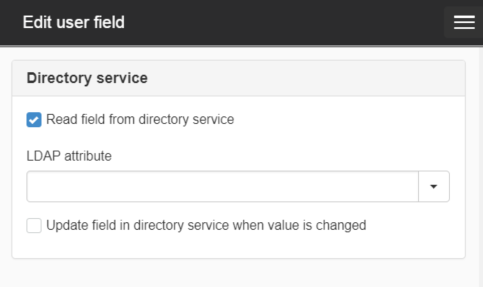
Directory service
Read field from directory service
Tick the Read field from directory service if the user field is to be retrieved from the directory service when the social identity is created.
LDAP attribute
LDAP attribute specifies the directory service attribute to associate with the user field. Click the arrow to see a list of available attributes.
Selected LDAP attributes must be in all directory services associated with the website.
Update the field in the directory service when the value is changed
This tick box means that user fields that are changed by users on the profile pages are also changed in the directory service.
In order for the user to be able to change the user fields that have two-way communication with the directory service, each individual user needs to have write permissions for their users in the directory service.
Good to remember
Information about what different selected fields do in combination
- If the Read field from the directory service and theUpdate field in the directory service fields are ticked, a two-way communication is created between the user field in SiteVision and the directory service. The directory service change also applies to the user field and vice versa. For the change to apply in the directory service, the user must have write permissions for their users in the directory service.
- If only the Read field from the directory service field is ticked, the value of the user field will be retrieved and updated from the directory service. However, the retrieval and update of the value will be cancelled if the user enters their own value in the user field.
Overwrite the existing value in the user field with the value from the directory service
- The changes in the user field that are saved in SiteVision are overwritten by the directory service values if the Update directory service when the value is modified box is ticked afterwards. Initially, the value from the directory service will be used, then changes in both the directory service and SiteVision will be applied. Note that the user must have write permissions for their users in the directory service.
The page published:

 Print page
Print page