help.sitevision.se always refers to the latest version of Sitevision
Appearance tab
After you select a question type, tabs appear on the right that pertain to that particular question.
All question types have three tabs.
- General tab - The first part of the General tab is the same for all field types. The second part is field type specific and is described on the page that deals with that particular field type.
- Appearance tab - Looks mostly the same for most field types. The Single selection and Multiple selection field types also have an option called Presentation.
- The Advanced tab - Looks mostly the same for most field types except Text which has more options.
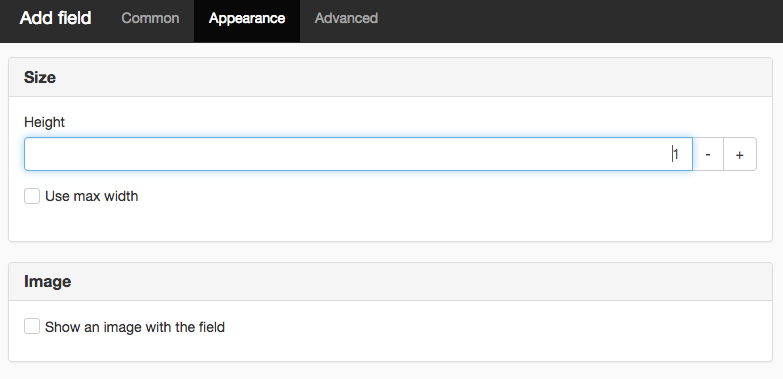
Size
Height
The height that the input field should have in number of characters. The default setting is 1.
Use max width
The height that the input field should have. The size is expressed in pixels.
Image
Show an image with the field
Here you can add an image to the form together with the question (for example, whether the participant should evaluate the appearance of something). Tick the "Show an image with the field". You then have to scroll to the image to be uploaded.
Location
Select where, in relation to the question, the image will be placed. Selectable options
- below the field's name
- above the field's name
The page published:
Did the information help you?

 Print page
Print page