help.sitevision.se always refers to the latest version of Sitevision
E-mail recepients in Email form
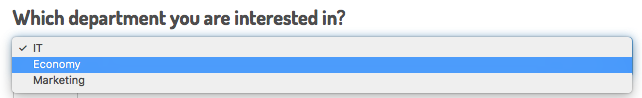
E-mail recipients are used when the response to the question is sent to different recipients, for example in different areas. If a visitor reports their interest in a certain department (IT) in the company, the response should go to the IT department.
This question cannot replace the recipient of the entire form, it must always be specified.
Click on the Add field link to add a field (a question). Select the field type you want to add. You will get different settings depending on the field type you select.
General tab - Field type E-mail recipients
Select field type: E-mail recipients in the list.
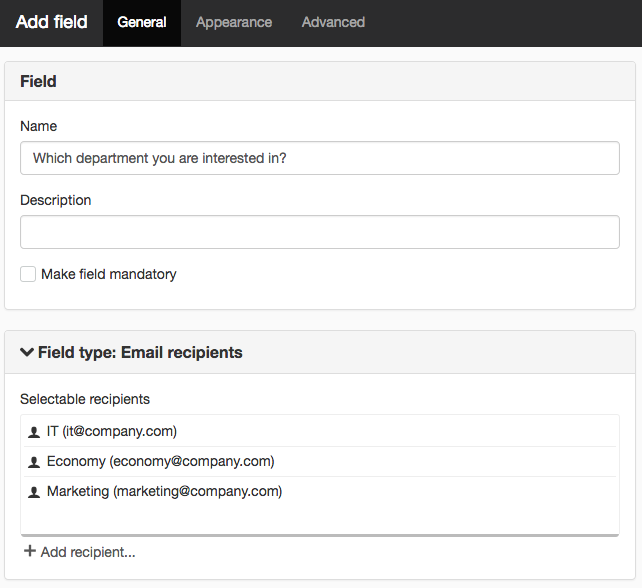
Selectable recipients
Displays settings applicable to e-mail recipients only.
Click the Add recipients link to appoint recipients.
The page published:

 Print page
Print page