help.sitevision.se always refers to the latest version of Sitevision
Category in Email form
A category question is a question where you can link sub-questions with different options. When a visitor makes a selection in the first drop-down list, the sub-questions related to that selection appear in the next drop-down list.
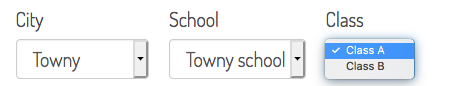
If, for example, you have sub-questions City, School and Class start by creating a category for City. Under the respective option under City, for example Towny, create the next category School where you add the schools found in Towny. To add an additional category, Class, select each school and add the options for class.
Click on the Add field link to add a field (a question). Select the field type you want to add. You will get different settings depending on the field type you select.
General tab - Field type Category
Select field type: Category in the list.
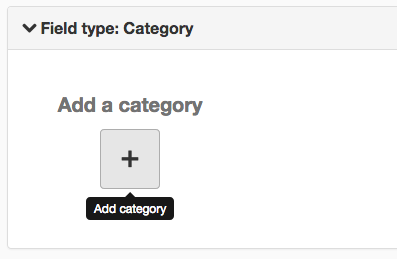
Add category
A category is a question that becomes a drop-down list in the example above ("City", "School", "Class"). Click on the plus button to add a new category.
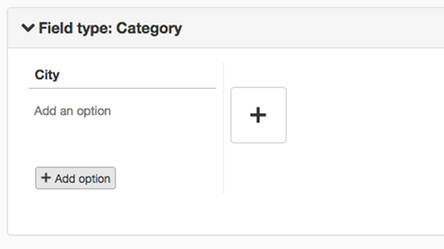
Add option
Click the button under the category, Add options, to add an option to a category. Repeat for several options.
Add multiple categories
Click on the Plus button to the right of the existing category to add another category.
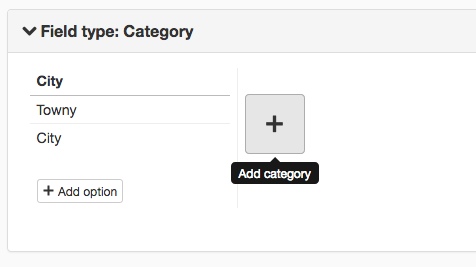
Select the category option on the left that you want to associate the category with. An "Add options" link then appears to connect the options.
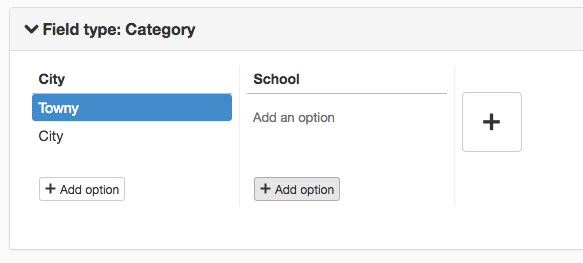
Fill in option. Repeat for multiple options.
Then select the next category option to add more options.
There is a limit of seven levels of categories
Delete category or option
Select a category or option and click on the X to delete it.
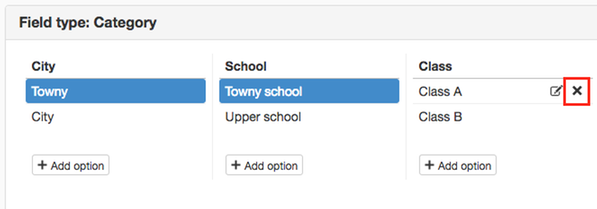
Edit category or option
Select a field and click on the edit icon to see the settings for the question where you can change the texts.
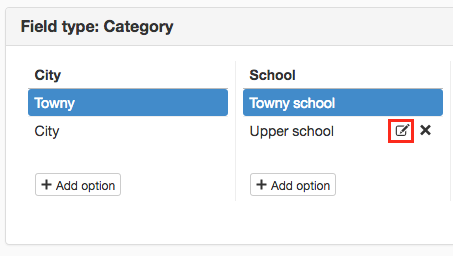
Move question
Select a field and click on the move button to change the order of fields. Drag and drop the field to the correct location.
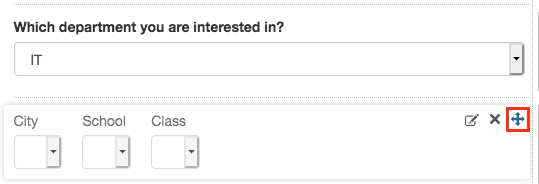
The page published:

 Print page
Print page