help.sitevision.se always refers to the latest version of Sitevision
Attachment in Email form
Attachment is used if, for example, you want the participant to attach a file to the e-mail form. If the form is an interest application for a job, a CV should be attached.
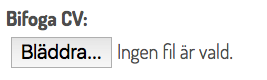
Click on the Add field link to add a field (a question). Select the field type you want to add. You will get different settings depending on the field type you select.
General tab - Field type Attachment
Select field type: Attachment in the list.
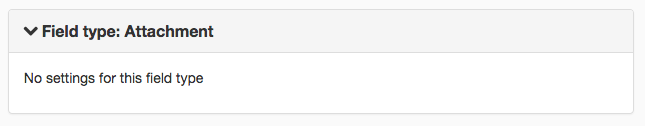
There are no settings to make to the Attachment field type.
Advanced tab - Field type Attachment
Here you can choose whether to validate the file uploaded in the attachment. For example, if you only want to allow PDF files, tick the File extension and enter PDF and click the tick on the right.
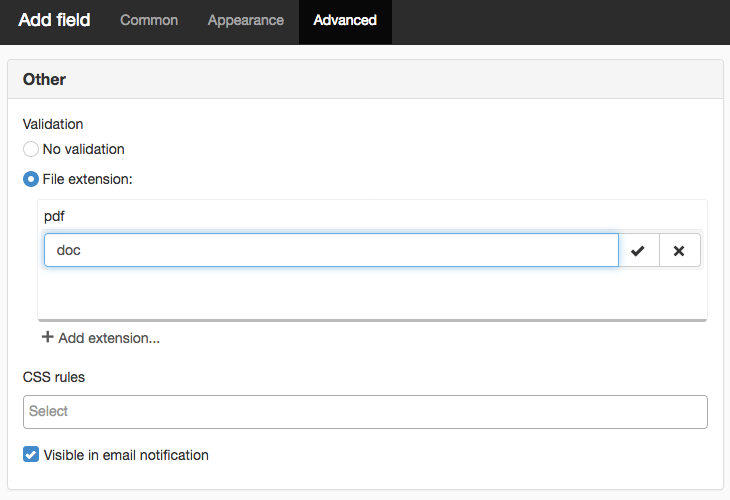
If more than one "Attachment" question is in the same form, and the visitor tries to send multiple files with the same name, only the first file will be sent. Each file needs to have a unique name.
Keep in mind that when you upload images from iOS, all images are named image.png when sent, which cannot be affected.
The form itself has a size limit of 64MB. However, this does not take into account that your e-mail client might have a much lower limit, which means that the e-mail message is not sent.
Sitevision Cloud has a limit of 10MB (all the content of the message, not just attachments).
The page published:

 Print page
Print page