help.sitevision.se always refers to the latest version of Sitevision
Panels Structure source
In the Structure source panel you can set the source to retrieve for a structure object. You can choose between a page, folder, or link page.
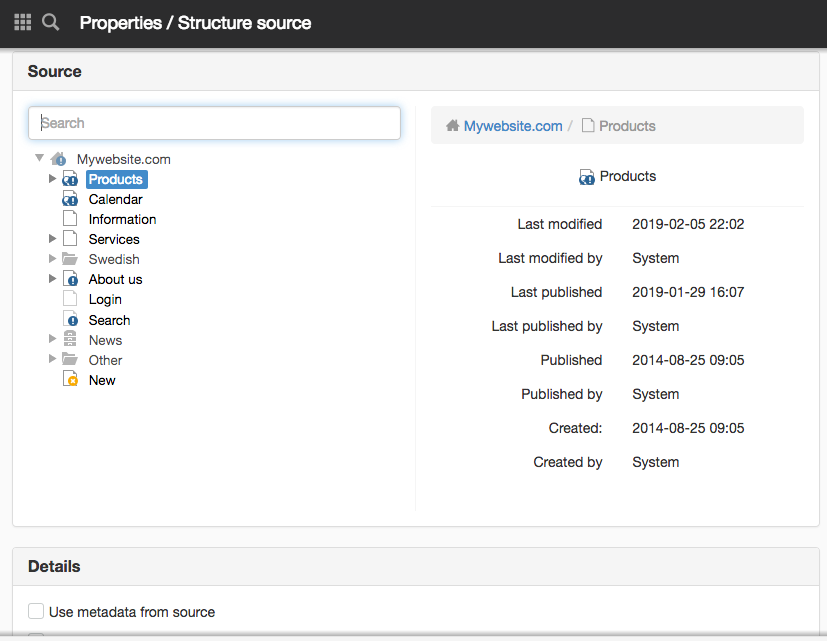
Source
Select your structure source by selecting the page/link/folder to be the source.
Information
Metadata values are not inherited from the original page automatically, the structure page can have its own metadata values. If you want the structure item to inherit the source metadata values, you can set this here.
- Use metadata from source: Retrieves all metadata values from the source. In other words, even metadata fields, which in turn retrieve values from system values, are covered by this. Means that you cannot even see the Metadata tab on the structure page.
- Use created and modified information from source: Retrieves Creation date, Created by, Last modified date, Last modified by from the source.
- Use language and publishing information from source: Retrieves Publication date, Published by, Latest publication date, Last published by, and Language from the source.
3. Click OK and publish. The structure item has now been created. The icon below appears in the navigator together with the name of the structure page.
Metadata inheritance
If the source page inherits a metadata value, the structure page will also have an inheritance. In the case of metadata inheritance, the metadata value is not inherited from the source page but from the overlying page, based on the location of the structure page.
You can only add other structure folders/links/pages under a structure folder or structure page. This is because you can delete a structure at any time.
The Structure source panel is located on the items:
- Properties for a structural link
- Properties for a structural page
- Properties for a structural folder
The page published:

 Print page
Print page