help.sitevision.se always refers to the latest version of Sitevision
Permissions - Administration
One of the many advantages of SiteVision is the ability to permission control content and parts of the editor. Permissions are assigned to a user by using roles. A role consists of a number of rights. Here you can find out about the different rights under the Administration category.
Administration
The rights under the Administration category control both higher rights such as export/import and license management, as well as the ability to unlock page and publishing locks. In this category you will also find the right to manage elements and add-ons, manage AB tests and HTML export, as well as functions for developers.
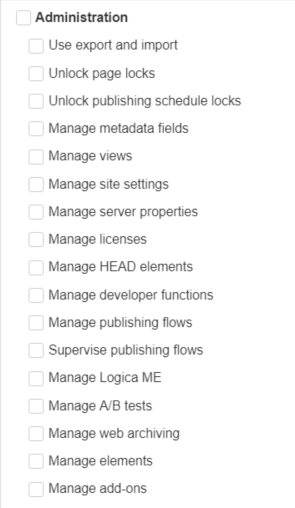
Use export and import
The right to Use export and import allows users to export websites. Importing sites requires login as system user. The Use export and import right also includes the ability to export and import sub-branches of an existing website.
You can access the SVA files that an export generates by logging in as the system user. Sva files can be found in the /data/archive folder.
Unlock page locks
The Unlock page lock allows users to unlock other users' page locks to start editing the page.
Unlock publishing schedule locks
The right to Unlock publishing schedule locks allows users to unlock scheduled publishing of pages.
Manage metadata fields
The right to Manage metadata fields allows users to create, change and delete metadata. Together with the Manage Website Settings right, users can create metadata fields. Enabling the metadata field on a template requires the View templates right.
Manage views
The right to Manage views allows users to manage existing views. Combined with the Manage page layout right for users to allow and create new views.
You can allow and create views on layouts, grid rows and grid columns. Adding layouts requires Add layout permission. Adding grid row or grid column requires the Add grid, grid row, and grid column rights.
Manage website settings
The right to Manage Website Settings allows users to access website settings and thus also Global settings for the website.
To access the panels Colours, Style sheets, Decorations, Roles, Workflow, Responsive web and Vizzit, users require further rights for each panel.
Manage server properties
To access Server Properties , you are currently required to log in as system user.
Manage developer functions
The right to Manage functions allows users to edit CSS and JavaScript files in the file archive, to make settings for smaller screens in the image module and access log print outs for the website and create elements. This right is combined with the View file archive right for editing CSS and Java script files.
CSS and JavaScript add-ons for a template also require the View templates right.
Manage publishing flows
The right to Manage Publishing flows allows users to select Publishing flow on a page based on the workflows added under website settings. Can be combined with the right
Supervise publishing flows:
The right to Supervise publishing flows allows users to resolve publishing flows.
Manage A/B tests
The Manage A/B tests right, users can
- See the A/B test category under Page properties
- See the A/B test icon in the toolbar on page with views
- See the Sop A/Btest button in the blue bar for A/B test in progress
- See the checkbox to start an A/B test when publishing
- See the shortcut button on the bottom right Online to see different test cases
Manage add-ons
The right to Manage add-ons allows users to import add-ons.
Manage elements
The right to Manage elements allows users to develop elements that they then distribute to customers/production.
The page published:

 Print page
Print page