help.sitevision.se always refers to the latest version of Sitevision
Add document Library
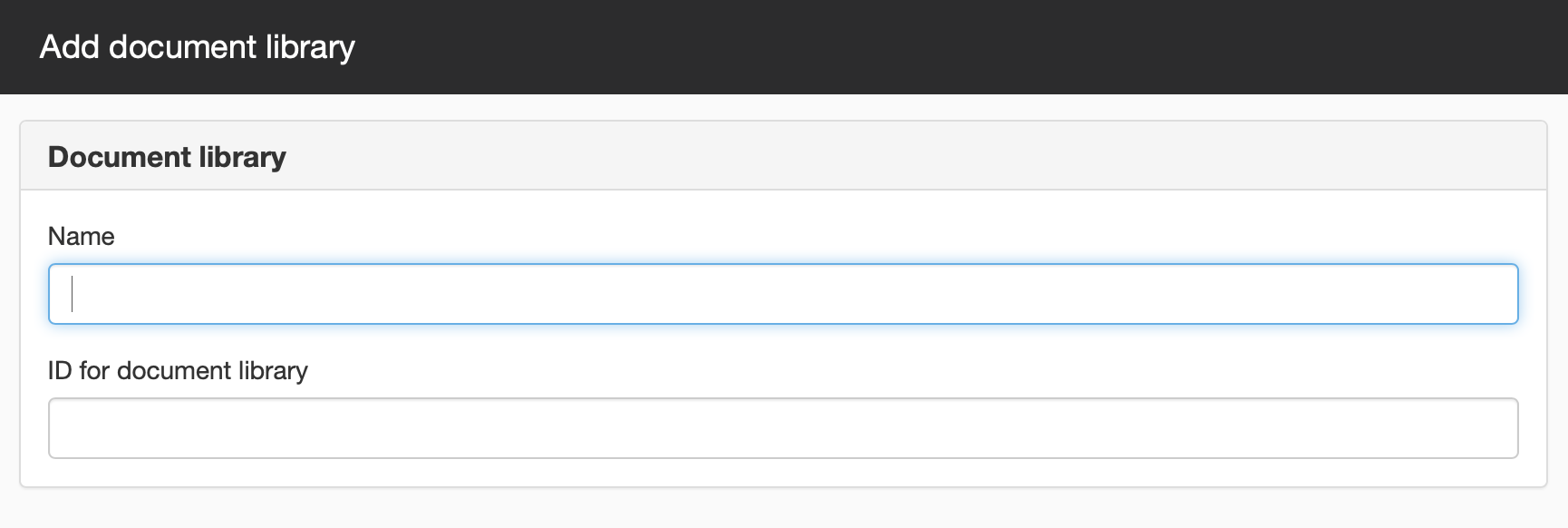
Document library
Name
Enter the name used in SiteVision here.
ID for document library
SharePoint -> Website Settings-> Website libraries and lists -> Customise-> <the current document library>. This will display the ID of the document library at the top of the URL.
The example shows the ID in bold:
https://foretaget.sharepoint.com/svensk/_layouts/15/ListEdit.aspx?List={063B74DA-FD75-4721-B7A5-D240CC16561D}&Source=https%3A%2F%2Fsitevision%2Esharepoint%2Ecom%2Fsvensk%2F_layouts%2F15%2Fmcontent%2Easpx
This function requires you to have a license for SharePoint.
The page published:
Did the information help you?

 Print page
Print page