help.sitevision.se always refers to the latest version of Sitevision
The Landing Pages Panel
Under the Landing pages panel, appoint the website's login page and error page.
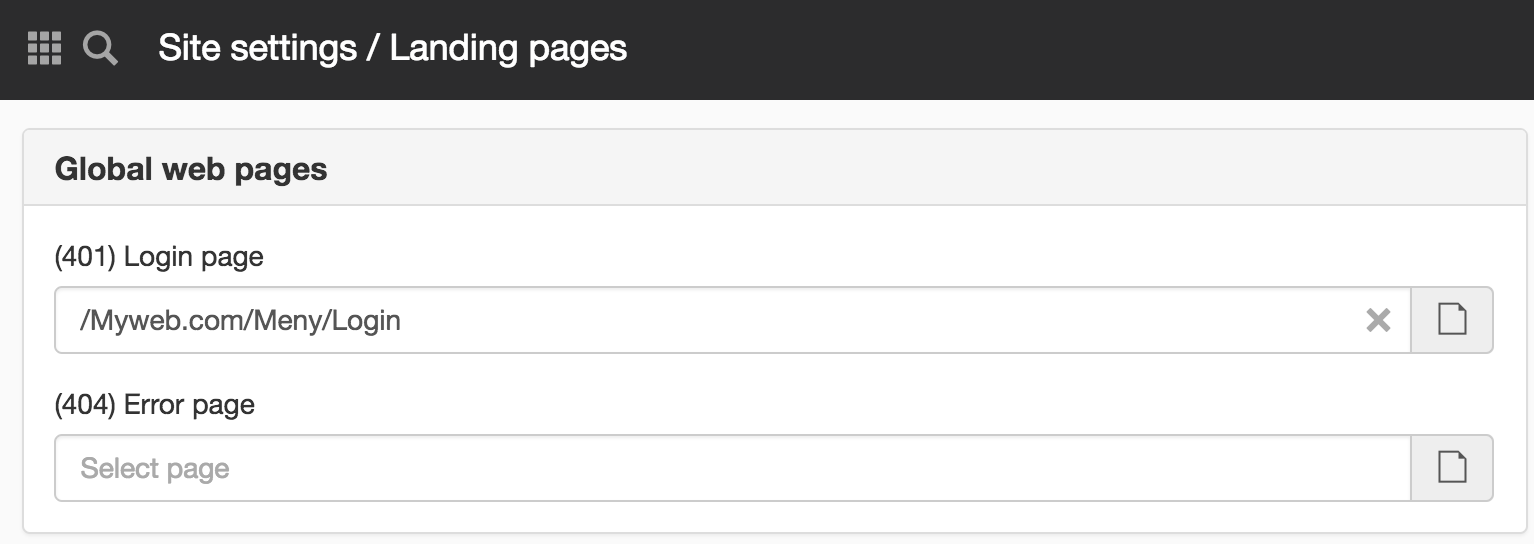
Special Website pages
(401) Login page
When a page requires login, the visitor is redirected to this page. The login page must be public, so that everyone can see the page.
You can only set one specific login page per website.
It is important to set the login page as certain functions and modules in SiteVision require a login page.
(404) General error page
If a page does not exist, you can send the visitor to a page with a general error message, customised for the website.
For example, "The page you are looking for is not available" (and then specify some links that the user can try) instead of the usual "404 Page Not Found" message.
Landing pages in social modules
If you have enabled Social Collaboration on the website, all Landing pages are also displayed.
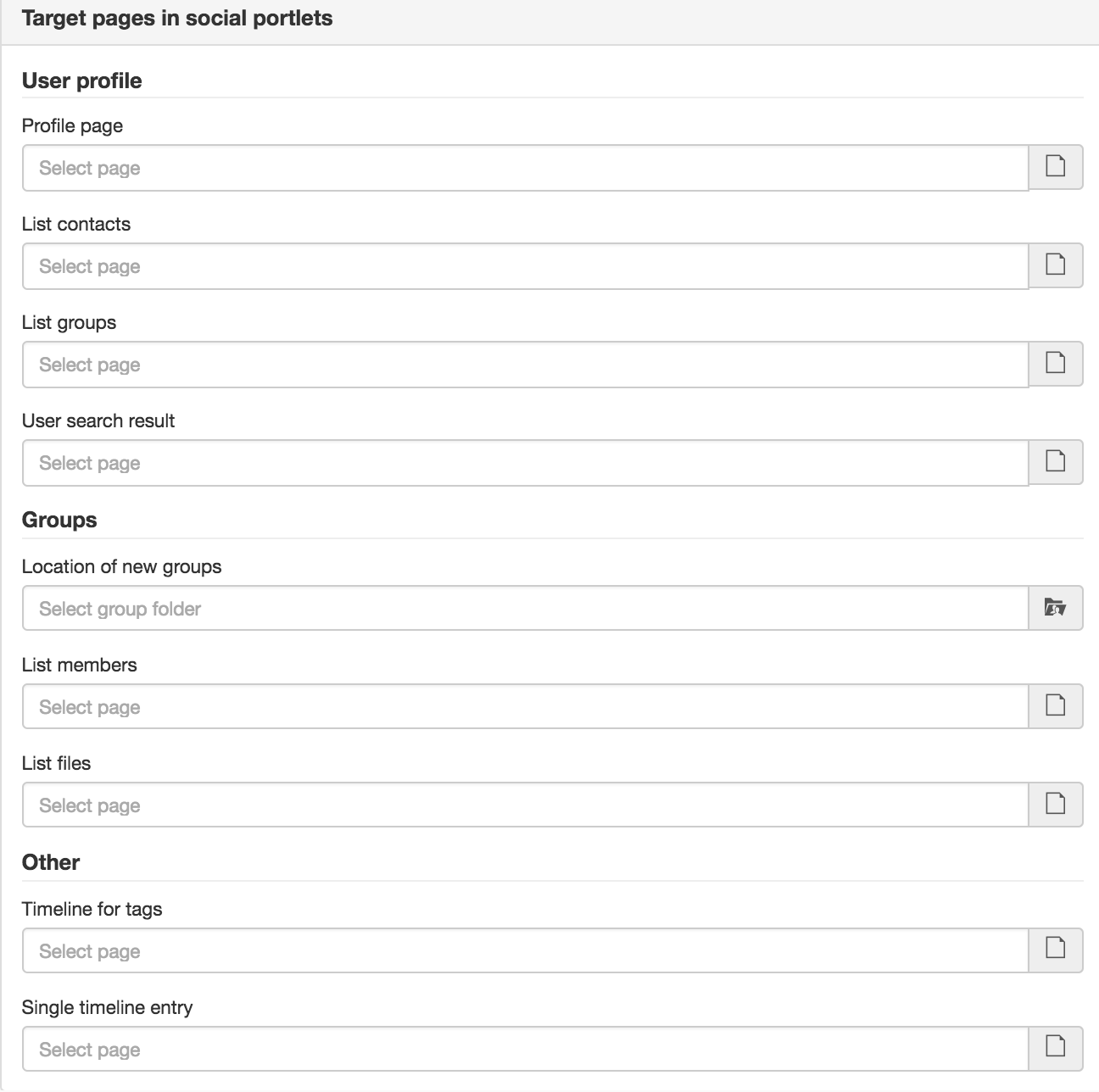
User profile page
Profile page
The profile page displays information about users through via the modules:
List contacts
The "View all contacts" link in the "Contacts" module leads to this landing page, which must contain the "All contacts" module.
List groups
The "View all groups" link in the "Groups" module leads to this landing page, which must contain the "All groups" module.
User search result
The "View all search hits" link in the "Search window" module leads to this landing page, which must contain the "User search" module.
The landing page is also used via the "Group members" module when a group administrator should add a new group member.
Groups
Location of new groups
The location in the structure where groups based on group templates is located.
List members
The "View all members" link in the "Groups members" module leads to this landing page, which must contain the "All group members" module.
List files
The "View all files" link in the "Files" module leads to this landing page, which must contain the "All files" module.
Group pages can only be created in groups folders.
The settings guide automatically creates a group folder according to the structure "/All groups/Groups" where new groups end up.
Other
Timeline for tags
Clicking on a tag in the "Tabs" module leads to this landing page that must contain the "Timeline for tags" module.
Single timeline entry
Individual entries in the "Timeline" and "Timeline for tags" modules lead to this landing page that must contain "Single timeline entry".
This function requires the Social Collaboration license.
This function requires you to have "Manage website settings" permission
The page published:

 Print page
Print page