help.sitevision.se always refers to the latest version of Sitevision
File archive or Page files?
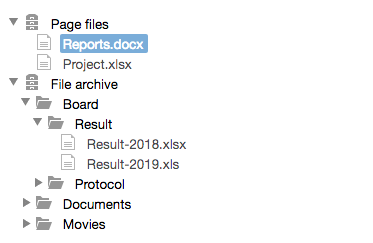
File archive
- Common to all (however, can be permission controlled).
- To delete a file, go into the file archive and delete it (check that no other user has accessed the file or has linked to it).
- The file archive can be accessed through the link dialogue (when you link to image) and via the file sharing module, for example.
Examples of use
Build a corresponding folder structure as in the navigator and the editors upload the images in folders that correspond to the menu selection. In this way, nearly all the editors know where to look for the files.
Page files
- Files are linked to a specific web page and can only be accessed by those who have permission for the page. This is ideal if you need to upload a "secret file" that you do not want everyone to have access to!
- If you discard the page, the files are also discarded.
- For example, files on the page can be accessed through the link dialogue (when you link to a file) or via file sharing and Properties on the page.
Examples of use
Customers have files that they do not want everyone to access or they purchase files from external suppliers. If they are in Page files, they are less likely to be distributed.
It requires that you have enabled "Use local file archive on pages External link, opens in new window." for this to work.
External link, opens in new window." for this to work.
The page published:
Did the information help you?

 Print page
Print page