help.sitevision.se always refers to the latest version of Sitevision
Show decoration templates
Here you can see existing decoration templates, create new ones and edit existing ones. To use a decoration, right-click on a module or layout and select the Use decoration option. A new window opens where you select the decoration from a list. Click OK.
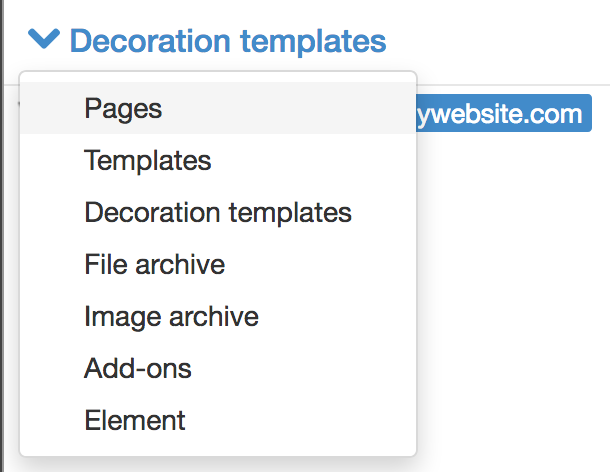
A decoration template saves settings from several modules/layouts. If you just want to save settings from a module/layout - use a decoration instead.
Create new decoration template
To create a new decoration template, click in the sidebar of the Create new option. A dialogue box appears in which you enter the name of your decoration template.
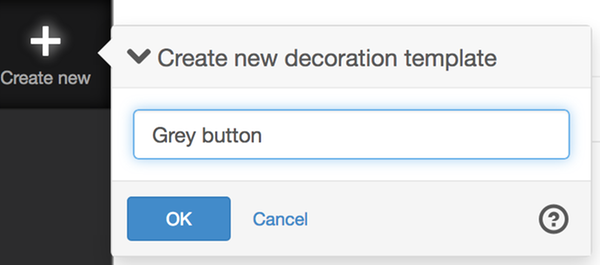
Once you have created your decoration template, do not forget to publish it in order for it to be available for use.
This function requires you to have "View decoration templates" permission.
The page published:

 Print page
Print page