help.sitevision.se always refers to the latest version of Sitevision
Accessibility check
Here you can find out a little more about what the guideline (WCAG checkpoint) means. Click the error type you have been notified about to learn more about it.
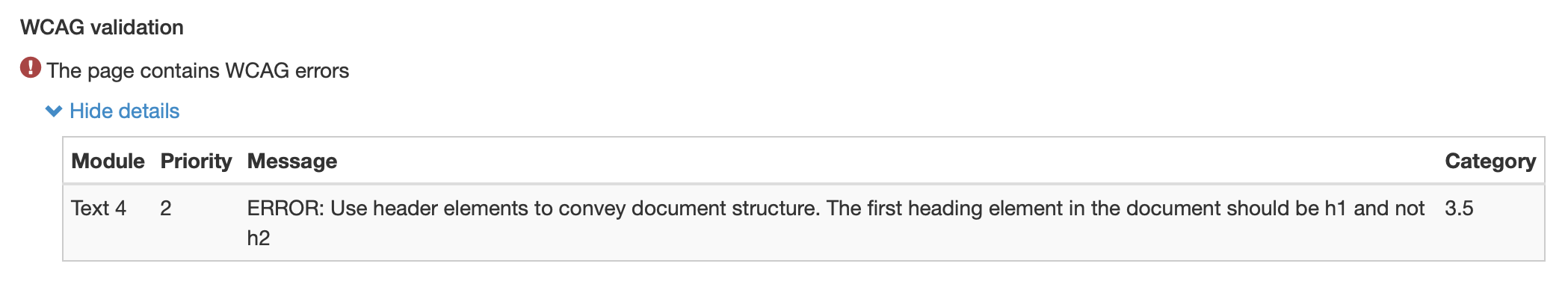
Sorted by WCAG Checkpoint:
-
5.1 Identify row and column headers in table.
-
5.1 A table should have a caption
-
3.5 Use header elements to convey document structure.....
-
3.4 Consider using relative lengths instead of absolute in frameset.
-
1.1 An image/applet/map/object element should have some descriptive text: an alt or longdesc attribute.
-
13.1 If two links refer to different targets but share the same link text, distinguish the links by using "title".
-
13.1 Clearly identify the target of each link.
-
12.4 Do associate controls explicitly with their labels.
-
12.1 Use title to identify frames.
-
11.2 Element x is depreciated. Do not use depreciated elements.
-
10.4 For browser compatibility reasons do not use empty text areas
-
10.4 For browser compatibility reasons do not use empty value for elements
-
10.1 Do not use target of a frame with target="_blank"
-
10.1 Do not use pop-ups
-
9.5 Keyboard shortcuts should be used properly.
-
9.4 Create a logical tab order.
-
9.2 If you must use device-dependent attributes, provide redundant input mechanisms.
-
7.4 The user should control the refreshing of the page.
-
7.3 Marquee element doesn't provide mechanisms to stop the movement.
-
7.2 Avoid causing content to blink.
-
6.5 Specify noframes element for framesets. Ensure that dynamic content is accessible or provide an alternative presentation or page.
-
5.6 A table header should have an abbr attribute to give abbreviation.
-
4.3 The primary language of a document should be identified.
-
4.2 Title shall be specified for each abbreviation/acronym in a document where it first occurs in the document.
-
3.3 Do not use elements, use stylesheet instead.
-
2.2 Differences between body's background and foreground color are to small, this may cause acceszibility problems.
-
2.2 The background color and the foreground color shouldn't be the same.
The page published:
Did the information help you?

 Print page
Print page