help.sitevision.se always refers to the latest version of Sitevision
Metadata type Date
Date metadata is a metadata type that handles the date and time. You can set the format that applies to the date and time specified by the metadata value.
For example
An example of the use of the metadata type date is the start and end dates for events that are added to the Events calendar.
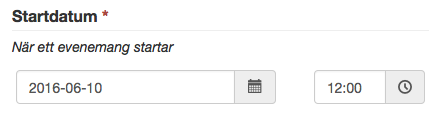
Follow these steps
1. The Add metadata field button can be found at the bottom of the Metadata panel. Click on the button to add a new metadata field.
2. A view appears where make settings for the metadata field you want to create.
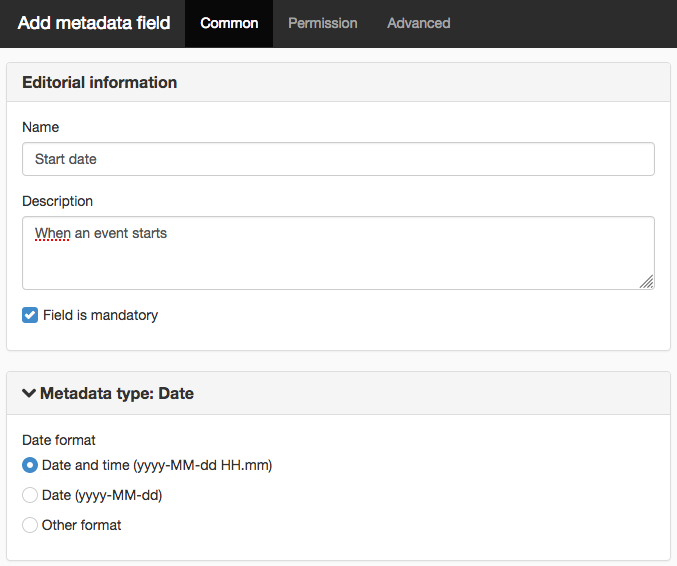
There are three options for date format. To use the date for the event calendar, select Dates and times.
- Dates and times
- Date
- Other - If you want to print the date in some other way, you can write a letter combination yourself by using a regular expression that can include the following letter combinations.
- yyyy (year, e.g. 2003)
- MM (month)
- dd (day)
- HH (hours, 0-23)
- mm (minutes)
- ww (week)
SiteVision uses a so-called SimpleDateFormat to format the date, more information about it (and the options available to format the date) can be found in the Java documentation in https://docs.oracle.com/javase/7/docs/api/java/text/SimpleDateFormat.html External link, opens in new window.
External link, opens in new window.
3. When you use the metadata field, a monthly view drops down if you click on the calendar:
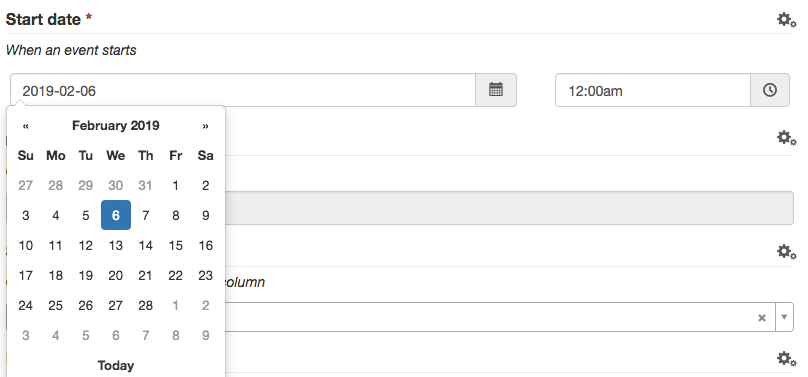
Click OK or advance to the Permissions tab.
Metadata is versioned, which means that you must always publish the changes you make so they appear online.
To add or modify a metadata field , "Manage metadata field " permission is required.
The page published:

 Print page
Print page