help.sitevision.se always refers to the latest version of Sitevision
Metadata type Number
The metadata type number is a value that can be printed as text on a page. In the metadata field, enter a value directly, or use the plus and minus buttons to click the option.
For example
An example of the area of use for the metadata type numbers is the width and height of an image. By creating two metadata fields, one for width and one for height, you can then print the image size in a caption, for example.
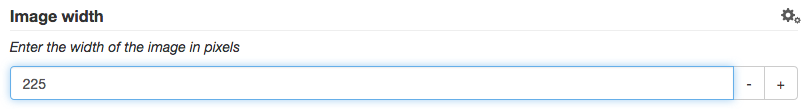
Follow these steps
The Add metadata field button can be found at the bottom of the Metadata panel. Click on the button to add a new metadata field. A new dialogue box opens where you make settings for the metadata field you want to create.
You cannot make any specific settings for the metadata type numbers.
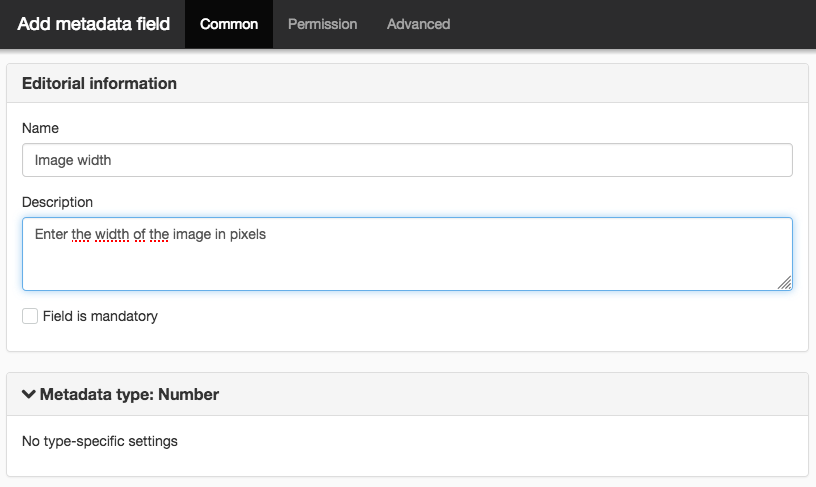
Click OK or advance to the Permissions tab.
Metadata is versioned, which means that you must always publish the changes you make so they appear online.
To add or modify a metadata field , "Manage metadata field " permission is required.
The page published:

 Print page
Print page