help.sitevision.se always refers to the latest version of Sitevision
Metadata type Directory object
This type of metadata designates a directory item in the directory. Unlike the user object, you can designate multiple users or an entire folder here. Used, for example, in the contact module if you want to choose between several contacts.
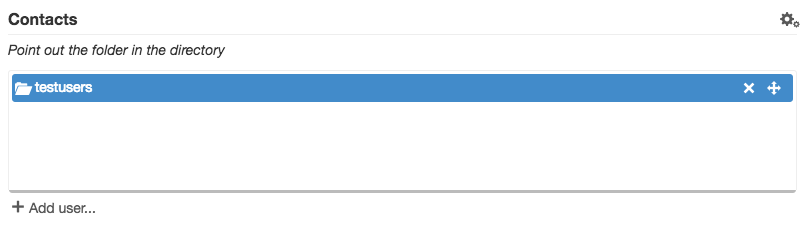
Click on Add user to add a directory item. This opens a new "Add user" window where you can browse or search for the item you want to use.
Follow these steps
1. The Add metadata field button can be found at the bottom of the Metadata panel. Click on the button to add a new metadata field.
2. A view appears where make settings for the metadata field you want to create. Select metadata type: Directory object:
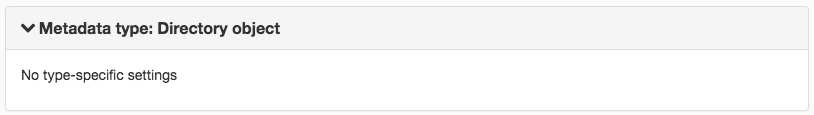
3. After you have added a Directory item-type metadata, you will see a link Add directory Item at the bottom. Click on it to browse or search for directory items. Repeat if desired.
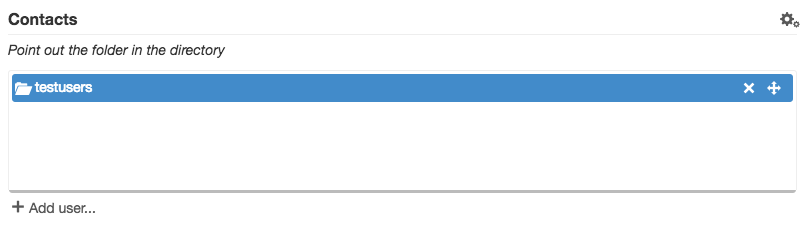
Click OK or advance to the Permissions tab.
Metadata is versioned, which means that you must always publish the changes you make so they appear online.
To add or modify a metadata field , "Manage metadata field " permission is required.
The page published:

 Print page
Print page