help.sitevision.se always refers to the latest version of Sitevision
Metadata type User
This type of metadata designates a user located in the directory.
For example
The metadata type Users is often used when you want to designate a page manager from the directory service. In the same way as in the case of system values, it is possible to select which information from the user is to be displayed (user’s full name, user ID in SiteVision, username, e-mail address, first name, last name, title, description, or telephone).
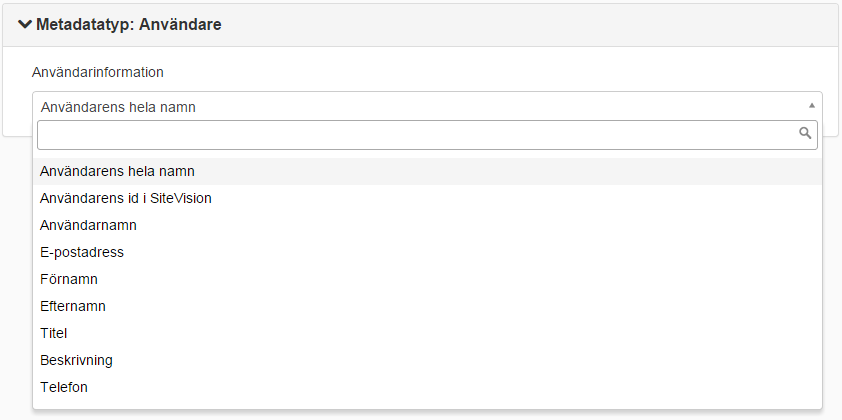
Click on the icon on the right to browse or search for the user to be set as the page manager.
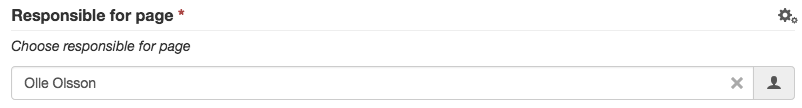
Follow these steps
1. The Add metadata field button can be found at the bottom of the Metadata panel. Click on the button to add a new metadata field.
2. A view appears where make settings for the metadata field you want to create. Select metadata type: Users:
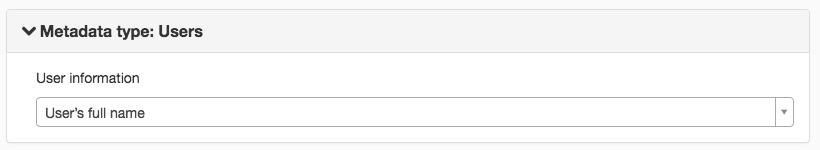
3. After you add a User-type metadata, an icon with a person appears to the right of the name on the metadata field. Click on the icon to add a page manager.
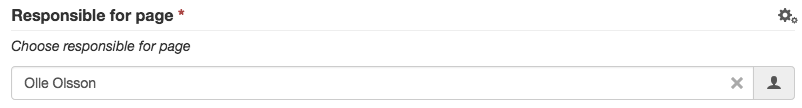
4. A new view is displayed, where you can search for a user in the directory service. Enter search terms, select the type from the list (under the arrow), and click Search.
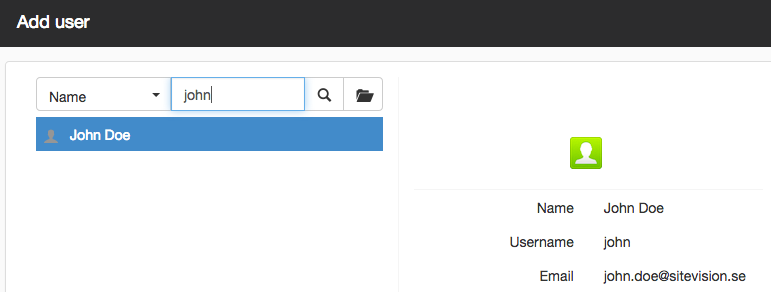
4. Select the person in the list that you want to insert as page manager. Click OK. This person is inherited on all underlying pages as page manager.
To change page manager on any page, untick the Inherit value box and click on the icon to browse or search for another page manager.
Click OK or advance to the Permissions tab.
Metadata is versioned, which means that you must always publish the changes you make so they appear online.
To add or modify a metadata field , "Manage metadata field " permission is required.
The page published:

 Print page
Print page