help.sitevision.se always refers to the latest version of Sitevision
Metadata type System value
The metadata type System value retrieves a value directly from the system. This means that the user cannot enter custom values for the metadata field. These are values that the system keeps track of, such as who created a page, when a page was published etc.
For example
An example of the area of use of the metadata type System value is if you want to print the date when a page was last modified or who published the page.
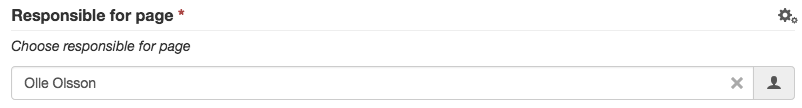
Follow these steps
The Add metadata field button can be found at the bottom of the Metadata panel. Click on the button to add a new metadata field. A new dialogue box opens where you make settings for the metadata field you want to create.
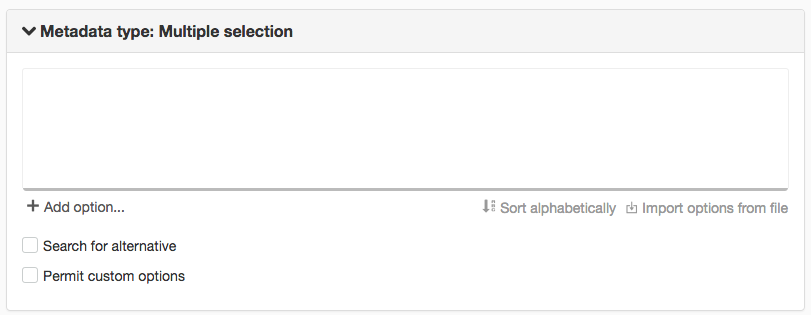
Under Value to insert, you will find a dropdown list with options for system values that you can select for the metadata field you create. You can choose from the following options for system values:
Date created | The date when the page was created. |
|---|---|
Created by | The user who created the page. |
Date last modified | The date when the page was last modified. |
Last modified by | The user who last modified the content on the page. |
Language | The language used on the current page e.g. "EN" or "SV". |
Published date | The date when the page was first published. |
Published by | The user who has published the page. |
Last Published date | The date when the page was last published. |
Last published by | The user who last published the page. |
Page name | Retrieves the value from the current page name. The value is most suitably inserted into a text module (with an H1 heading style sheet) in the template, the editor does not have to fill in the heading of the pages that are created. |
Today's date | Retrieves today's date. Makes it possible to present dates in, for example, text modules |
Date format
For system values that consist of a date (Creation date, Last modified date, Publish date, or Last published date), you can select the date format, that is, how the date will be printed.
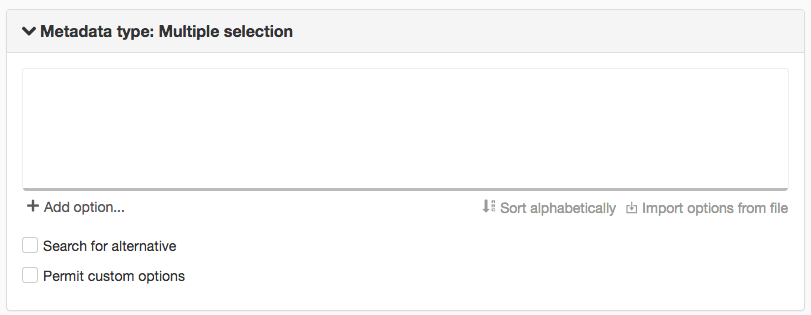
There are two existing options for the date format. If you want to print the date in some other way, you can write a letter combination yourself by using a regular expression that can include the following letter combinations.
- yyyy (year, e.g. 2003)
- MM (month)
- dd (day)
- HH (hours, 0-23)
- mm (minutes)
- ww (week)
SiteVision uses a so-called SimpleDateFormat for formatting the date, more information about it (and the options available to format the date) can be found in the Java documentation on Oracle.
Users
For system values that consist of information retrieved from a logged-in user (Created by, Last modified by, Published by or Last published by), you can select the information about the user to be displayed.
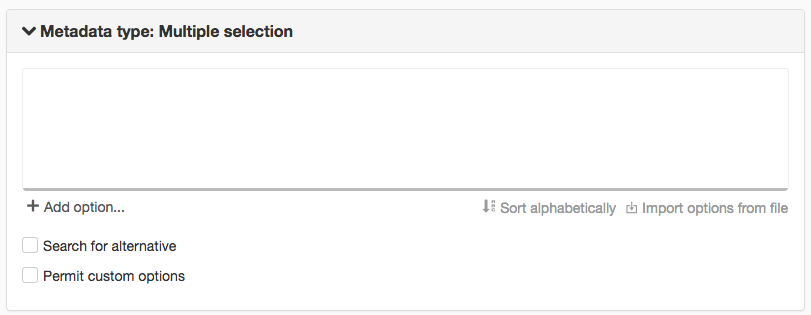
The options for information about the user that you can choose to display as metadata values are:
- The user’s full name (e.g. Stefan Jonsson)
- The username (e.g. stejon)
- E-mail address
- First name
- Last name
- Title
- Description
- Telephone
Click OK or advance to the Permissions tab.
Metadata is versioned, which means that you must always publish the changes you make so they appear online.
To add or modify a metadata field , "Manage metadata field " permission is required.
The page published:

 Print page
Print page