help.sitevision.se always refers to the latest version of Sitevision
Metadata type Text
Text metadata is a metadata type where the user enters the text that is the value for the metadata field. The person who creates the metadata field can enter a prefilled metadata value.
For example
An area of use for text metadata is keywords. When publishing, the user fills in words that will be associated with the page, such as "course" and "course activities" for a page about training.
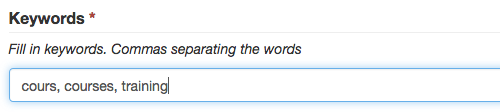
Follow these steps
The Add metadata field button can be found at the bottom of the Metadata panel. Click on the button to add a new metadata field. A new dialogue box opens where make settings for the metadata field you want to create.
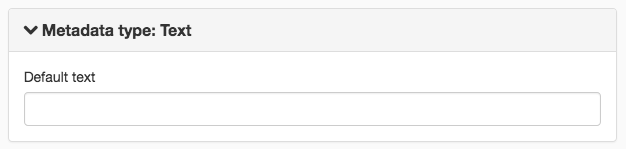
Default text
Enter any prefilled text. The text is used as metadata value if the user chooses not to enter a custom value when publishing. Additional metadata values can be added to the prefilled text. The user can also remove the prefilled metadata value.
Click OK or advance to the Permissions tab.
Metadata is versioned, which means that you must always publish the changes you make so they appear online.
To add or modify a metadata field , "Manage metadata field " permission is required.
The page published:

 Print page
Print page