help.sitevision.se always refers to the latest version of Sitevision
Page files
When you upload a file to Page files, this file does not end up in the common file archive. These files are only available on the web page and can only be accessed from there.
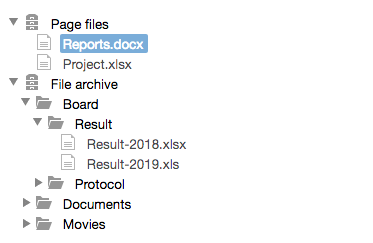
Discarding the page also means that the files connected to that page are discarded. If the page is copied, the files will not be included because they are only connected to the original page.
Page files can be accessed through the link dialogue (when you link to image) and via the file sharing module, for example. You can also find information about page files via Page properties.
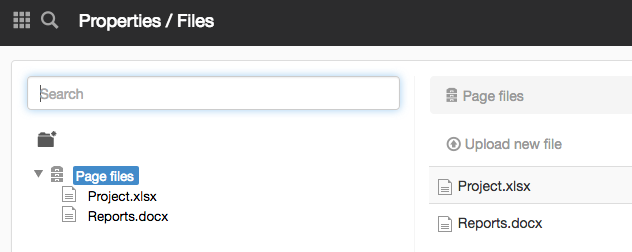
If you do not see "Page files", your organisation has not enabled it on the website. This is done under Website settings -> Settings. Check the “Use local file archives on pages” box.
The page published:

 Print page
Print page