help.sitevision.se always refers to the latest version of Sitevision
Export an element
You have to enter some information about your element before export.
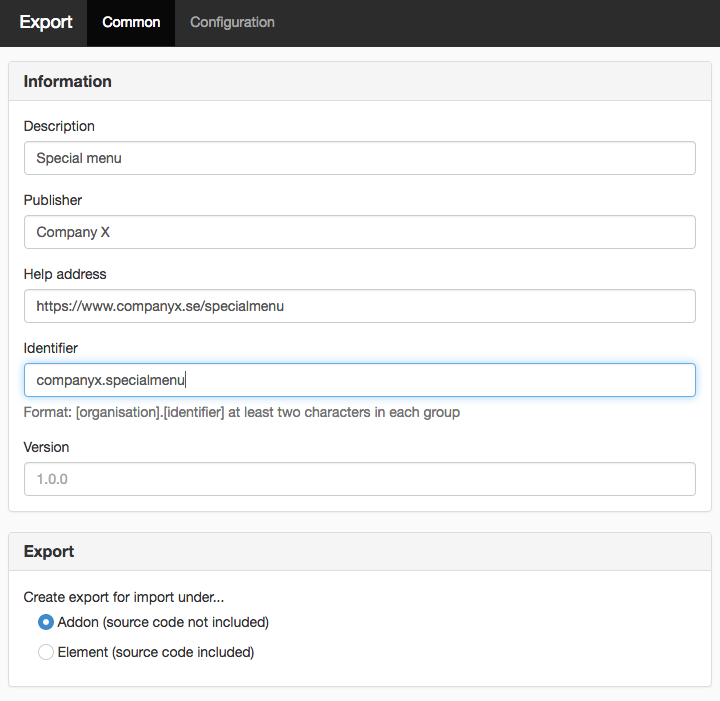
Element - the Common tab
Description
Here you enter a description of the element.
Publisher
Here you enter the publisher. Publisher is a mandatory field.
If the element is to be distributed or used outside of your own organisation, you must apply for a publisher ID from SiteVision AB and state this as a publisher. The publisher ID is in the form "Organisation name [reg id: xyz]"
For elements to be used within your own organisation, enter your organisation name.
Help address
Here you can enter an address so that the help icon refers to a page that you have prepared explaining this particular element.
Identifier
Here you enter a unique identifier for the element.
If the element is to be distributed or used outside of your own organisation, you must register the identifier at SiteVision AB and give the registered identifier in this field.
For elements to be used within your own organisation, enter the identifier according to this description.
Version
Version of the element. This allows the customer to version manage your elements. This field is mandatory.
Export
Here you choose to create an export for import under ...
- Add-on (source code not included) - Exports a file that can be imported as an add-on
- Element (source code included) - Exports a file that can be imported as an element.
Element - the Configuration tab
Under the Configuration tab, you can add or remove items that the customer can change.
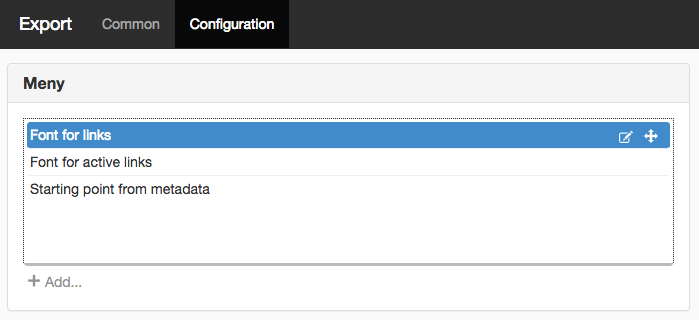
It can also be an element that have no settings for customers to change:
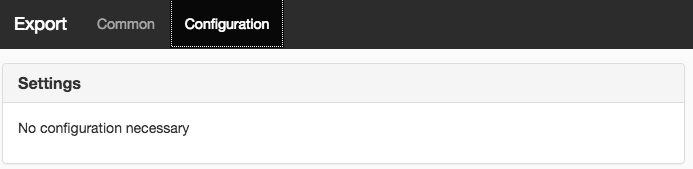
This function requires you to have "Manage elements" permission.
The page published:

 Print page
Print page