help.sitevision.se always refers to the latest version of Sitevision
Workflow Example
1. Set a workflow under Website settings -> Category -> Functions -> Workflow panel -> Add workflow.
2. Enable the publishing flow on a sub-branch via Properties -> Functions -> Publishing flow panel.
3. Now the editors can choose this flow when publishing.
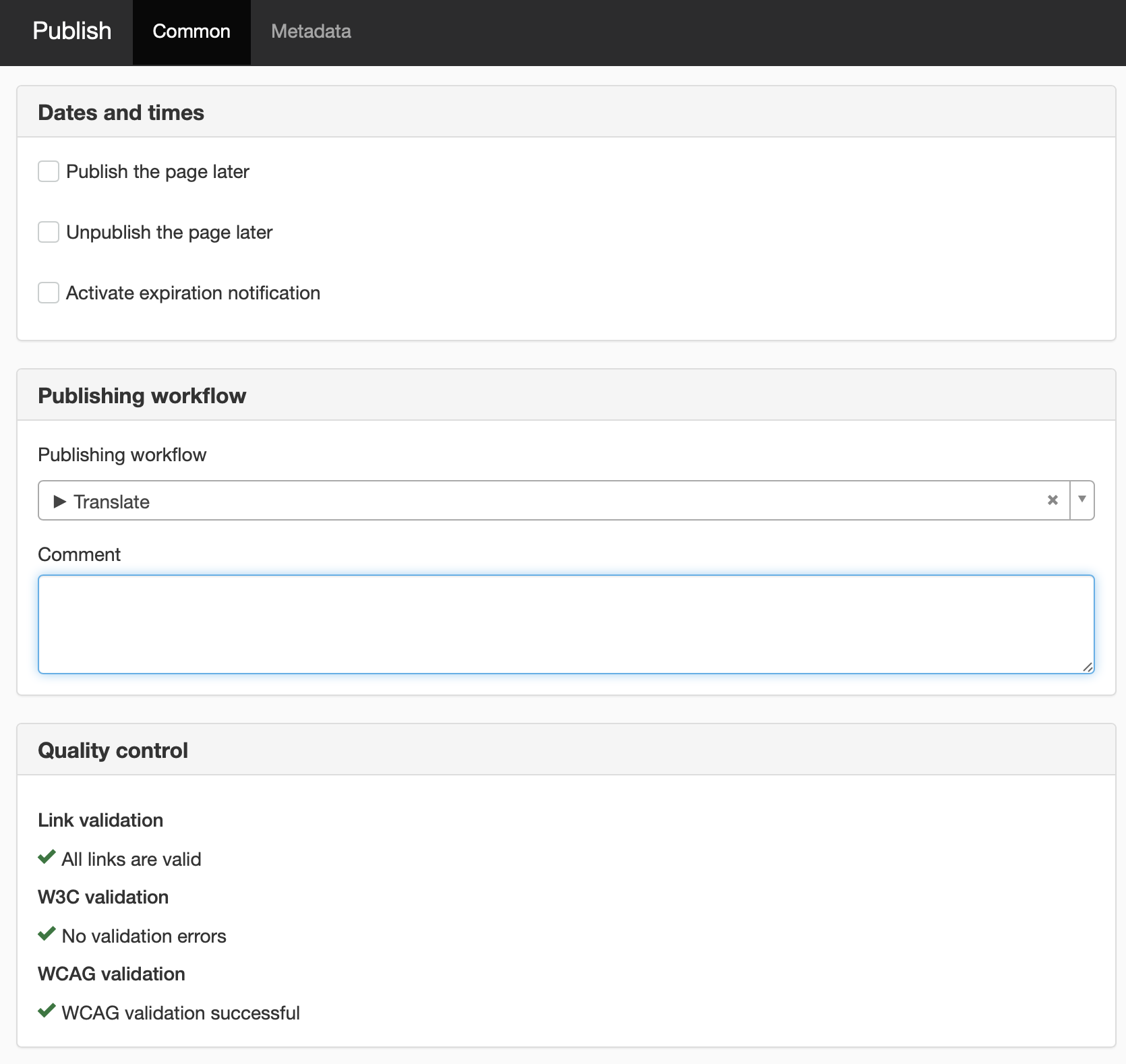
4. The page is marked with a green arrow and the page status indicates that the page is in a flow
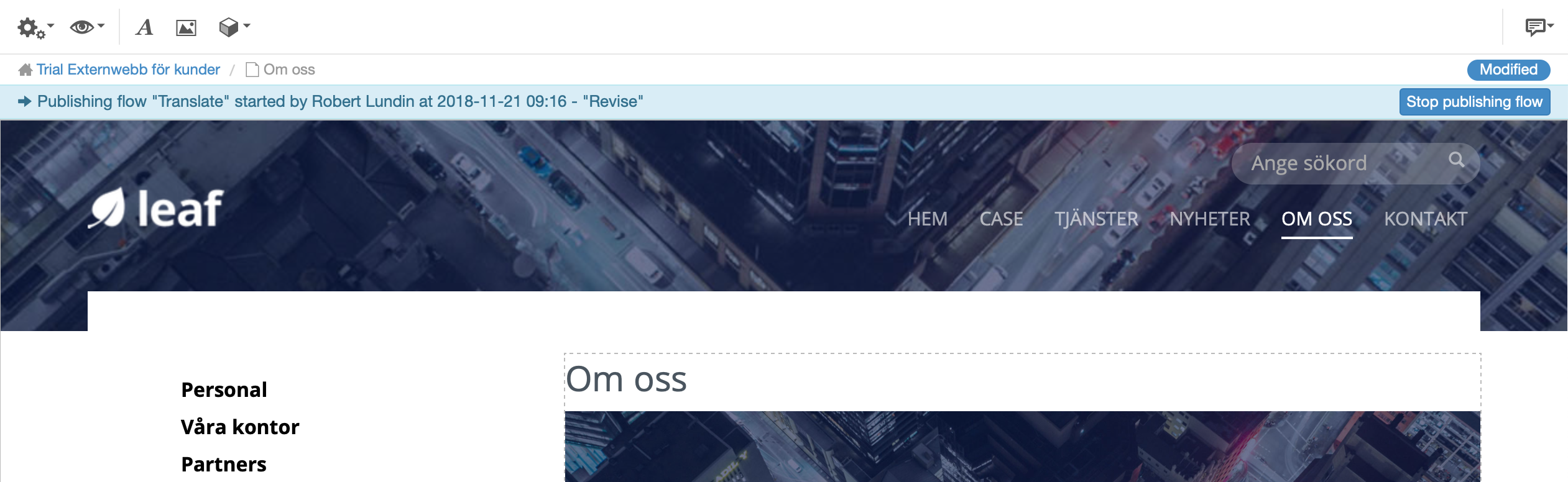
The adjuster or reviewer will be notified that a new flow has come in.
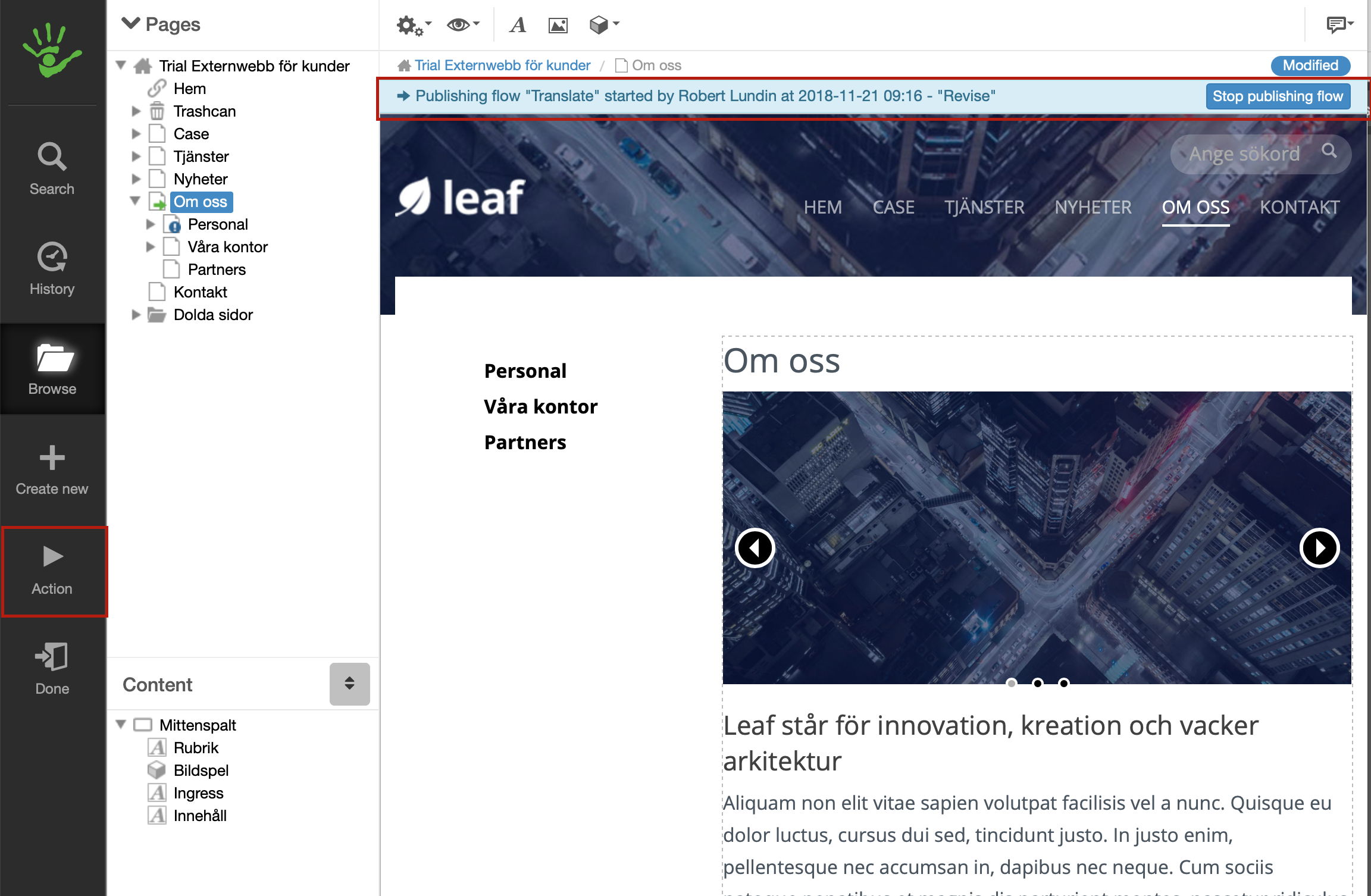
5. Go to the accept or reject page.
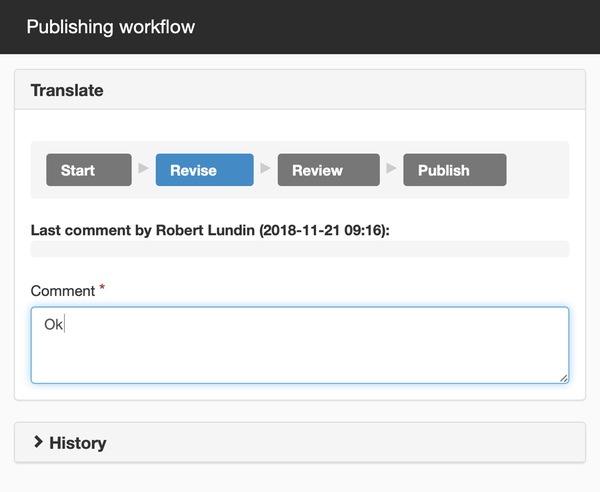
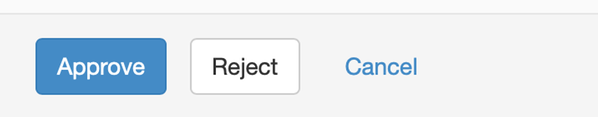
The page published:
Did the information help you?

 Print page
Print page