help.sitevision.se always refers to the latest version of Sitevision
Permissions - General
One of the many advantages of SiteVision is the ability to permission control content and parts of the editor. Permissions are assigned to a user by using roles. A role consists of a number of rights. Here you can find out about the different rights under the General category.
General
The rights under the General category govern overall functions. Here you set, for example, whether a user is allowed to access the editor, write, delete, and publish.
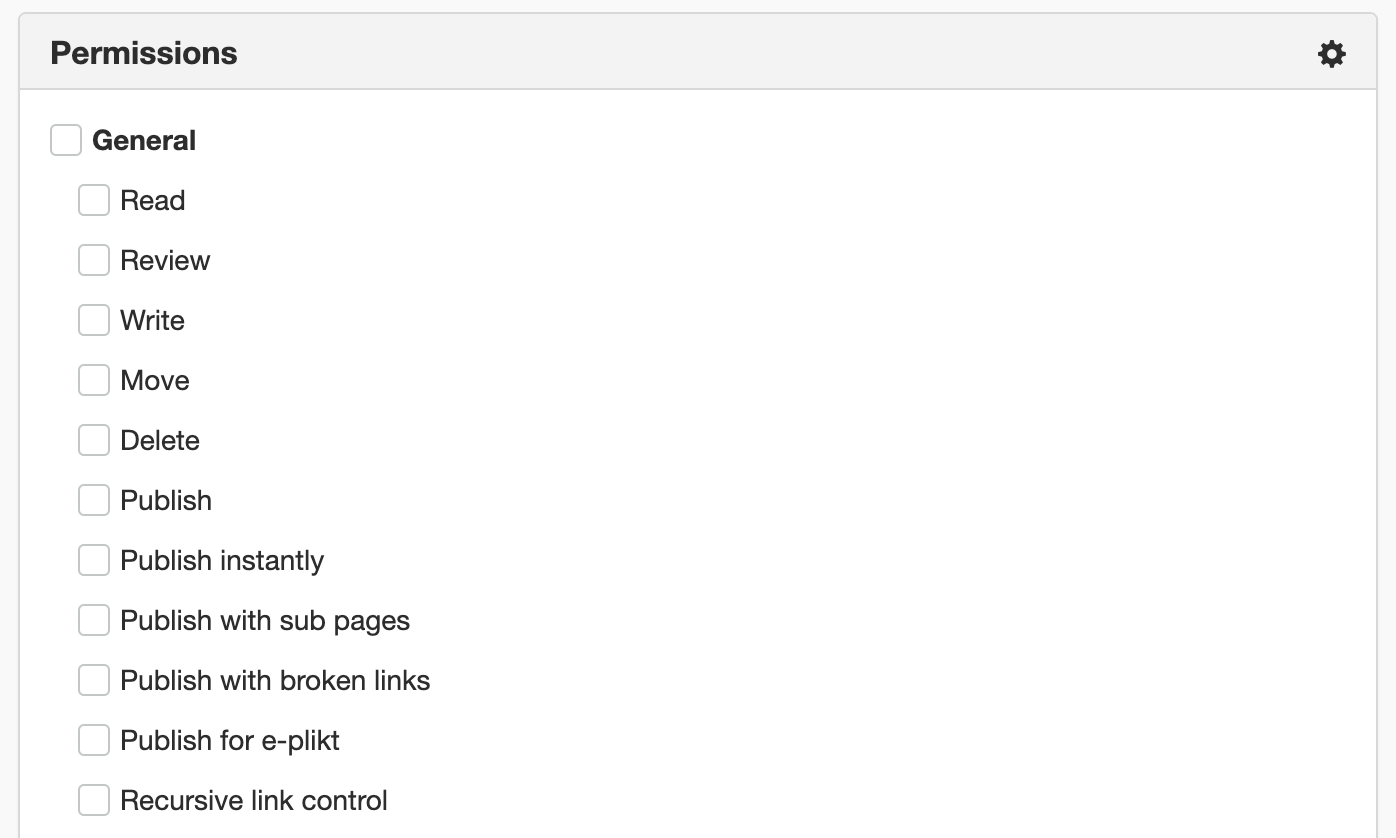
Read
The right to Read allows the user to read published pages and files. The user does not have access to the editor and can only see pages and files in view mode.
Review
The right to Review allows the user to review publishing steps in view mode, even though they only have read permissions.
Write
The right to Write allows the user to access the editor. This right is used together with additional rights for modules and functions and together they give the user the right to change everything on the website, in file and image archives. The Write right in image/file archives allows the user to add images and files.
Move
The right Move allows the user to move pages/folders in the structure of the website. Users without this permission will still be able to sort pages.
Delete
The right to Delete allows the user to delete different types of items, such as pages/links/folders/files and images.
All users with the Write right have the right to delete modules from web pages.
Publish
The right to Publish allows the user to publish pages and thus make them available in view mode.
Publish instantly
The right to Publish instantly allows the user to publish pages immediately by skipping publishing steps, including workflow, metadata, scheduling, and link check.
Option 1: Publish instantly by right-clicking on a page. Select Publish instantly.
Option 2. Hold down the SHIFT key and at the same time click the Publish icon.
Publish with subpages
The right to Publish with subpages allows the user to publish a page and its subpages at the same time. The right only works together with the rights Publish and Publish instantly.
Publish with broken links:
The right to Publish with broken links allows the user to publish a page even though the link check found a broken link on the page. Learn more about the link check function.
Publish for e-plikt
The right to Publish with e-plikt allows the user to choose to check a box if the page is to be sent in the e-plikt delivery when publishing. Read more about e-plikt.
Recursive link check
The right to Recursive link check allows the user to perform a link check during recursive publishing.
Recursive link check is only available in the classic editor.
The page published:

 Print page
Print page