help.sitevision.se always refers to the latest version of Sitevision
Panels JavaScript assets
In SiteVision 4.1 we have separated Add-on in head that you previously created on the website. We now recommend that you add CSS add-ons and JavaScript add-ons to the templates where you want the inserted code. The add-on accompanies all pages and templates that use that template. This way, these add-ons are not included on all pages, but only on pages where they are needed.
You can also make a local JavaScript asset that only applies to this page.
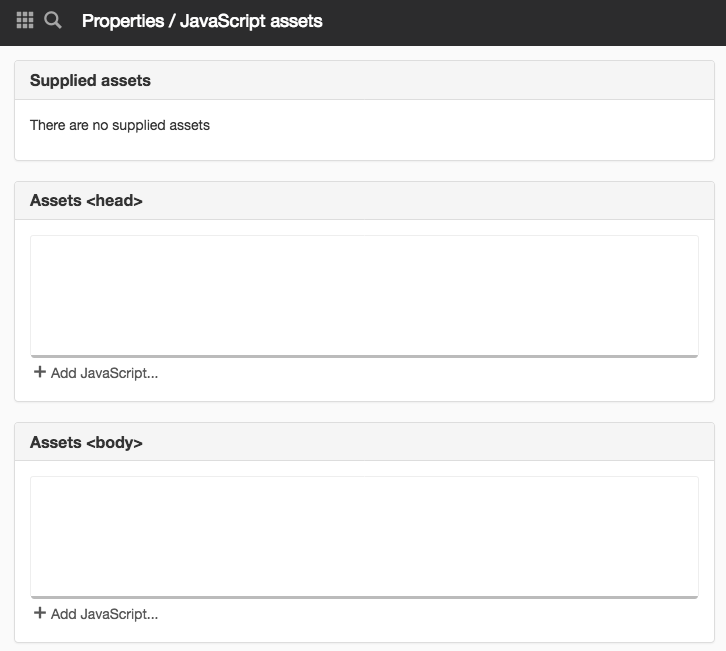
Local assets in <head>
This appears if there are assets in < head >. Click on the Add JavaScript link to add a JavaScript.
Local assets in <body>
This appears if there are assets in <body>. Click on the Add JavaScript link to add a JavaScript.
This feature requires you to have the "Manage functionality for developers" permission.
In SiteVision 4.1 we have separated “Add-on in head” that you previously created on the website. We now recommend that you add CSS add-ons and JavaScript add-ons to the templates where you want the inserted code. The add-on accompanies to all pages and templates that use that template. This way, these add-ons are not included on all pages, but only on pages where they are needed.
You can also make local add-ons on individual pages. These add-ons only apply to that page, it is not inherited further (if you do not want to). Here you can choose between:
The Javascript asset panel can be found on the item:
- Properties for a template
- Properties for a group template
The page published:

 Print page
Print page